FAQ - How do I get to a Property's Brochure?
There are two ways to reach the Property Brochure - from the Look To Book Sales screen or from My Favorites toolbar:
From the Look To Book Sales screen: In the Look To Book Sales screen, after a Property Availability Search is performed, the Properties with the availability matching the search criteria are displayed in the central workspace.
A single click on the Property's Name link will display that Property’s Brochure. |
From My Favorites Toolbar: My Favorites toolbar can be set with a link to the Property Brochure. This link will display the brochure for the property that is referenced at the top-center of your Opera application screen.
|
To add links to My Favorites:
1. Select My Favorites (at the bottom left of the screen)
2. Select Edit My Favorites

3. Select pre-defined links or create your own link using a url address
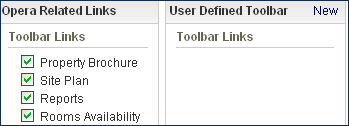
4. Select Save Changes