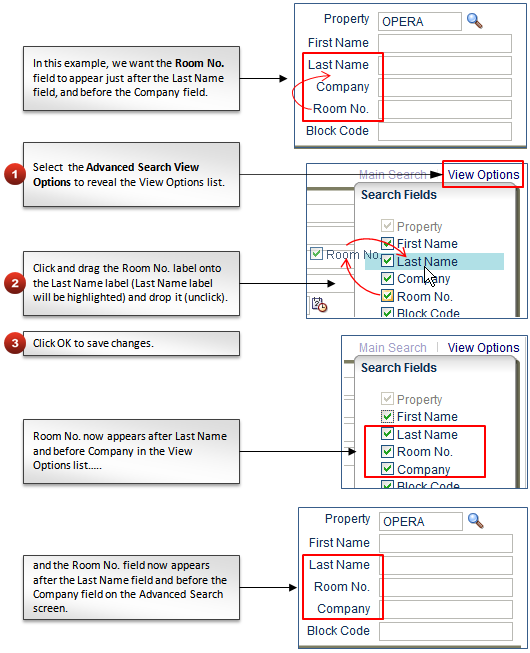FAQ - How do I reorder the fields on the Advanced Search screen?
To reorder the fields on the Advanced Search screen:
1. Select Advanced Search View Options (Advanced Search link > View Options).
2. Locate the search field name that you wish to move, and click and drag it onto the search field name that you want it to appear after.
3. Click OK.
See the example below for more detail.