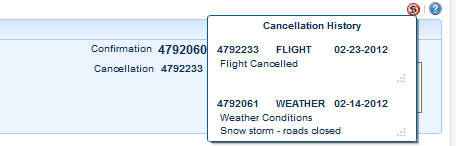FAQ - How do I see a reservation's cancellation reason/history/notes?
To See Cancellation History / Notes:
1. Navigate to Application > Bookings > Manage Reservation
2. Search for the Reservation record
3. When located, select the Cancel Reason icon ![]()
|
Select the Cancel Reason icon on the reservation record |
|
to display the Cancellation History for that reservation. |
The Cancel Reason icon is also available as an indicator on the Reservation screen. When selected, it displays the Cancellation History: