FAQ - How do I show, hide, or reorder the Table view columns?
The Table view can be customized to show, hide, and reorder the visible columns.
To Hide a column:
- Select View > Columns
- Select the name of the column to hide
To Show a hidden column:
- Select View > Columns
- Select the name of the column to show
To Show All columns:
- Select View > Columns
- Select Show All
|
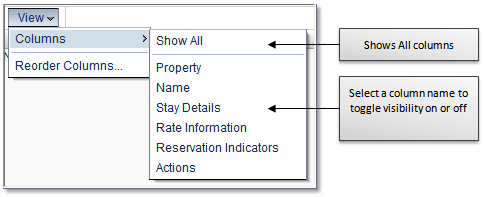
|
To Reorder Columns:
- Select View > Reorder Columns
- Select the name of the column to move
- Use the arrows to move up or down in the list
- Select OK
|
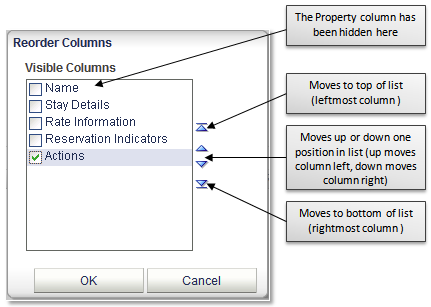
|

Copyright © 2015, Oracle and/or its affiliates. All rights reserved.
Legal NoticesVersion 9.0.1.20