FAQ - How do I delete an existing Note on an account?
To delete an existing Note on an account,
1. Select the note you want to delete and then select Delete.
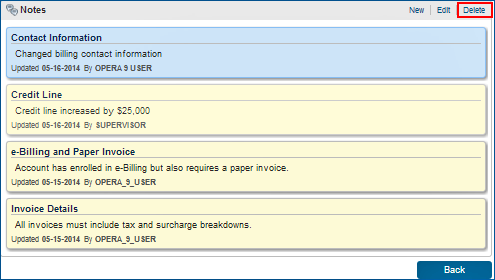
2. The system will request confirmation that you want to delete the selected note:
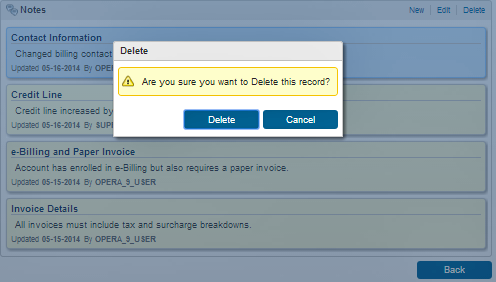
3. Select Delete. The change takes place immediately.
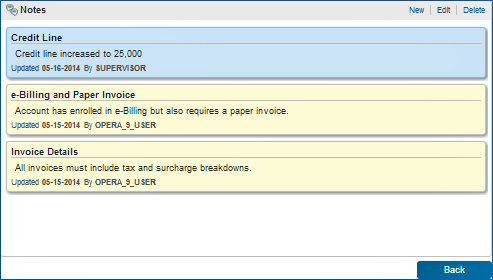
Note: After a Note is Deleted, it is permanently removed.