FAQ - How can I change the frequency of additional Procedures/Reports
Additional procedures and reports are scheduled to run on a daily, weekly, monthly, or yearly basis.
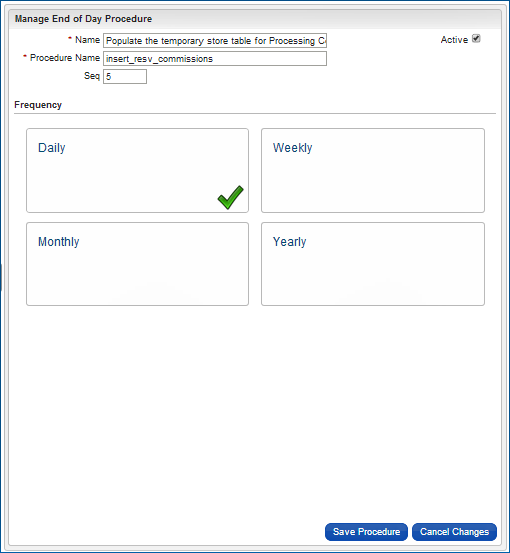
Frequency Details
To change the frequency:
|
Select one or more dates during the week. |
|
|
If selecting a Day of Month, enter a number representing a date (1 - 31). If selecting End of Month, no other action is needed. |
|
|
Enter or select a calendar date. |
|