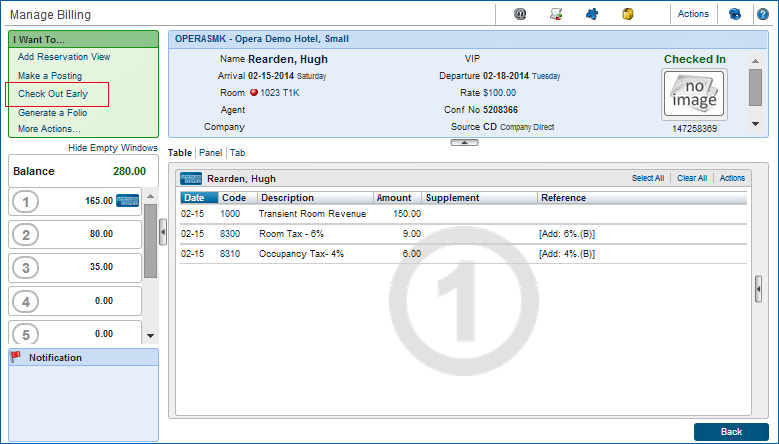FAQ - What is the difference between a Check Out and an Early Check Out?
Guest reservations specify an arrival date and a departure date. Normally, check out is expected on the departure date, but early check outs are easily handled as well.
- The Check Out function is available when the checked in reservation's departure date is the same as the property's current business date.
- A Check Out Early function is available when the reservation is checked in and the departure date is in the future of the property's current business date.
The Manage Billing function allows you to check out reservations early by selecting either "I Want To...Check Out Early."
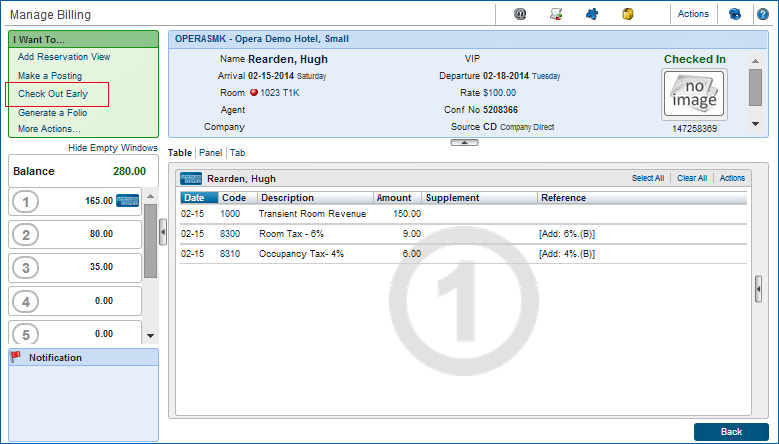
To Check Out a Reservation Early:
- Open the reservation in Manage Billing and select "I Want To…Check Out Early."
- The Early Departure screen displays with a warning that an early check out updates the reservation departure date and status. An additional stop in the checkout train is added for Early Departure.
- Select "Continue with Early Departure" and complete the check out.
Note: If the displayed reservation's departure date is the same as the property's current date, the Manage Billing screen displays the "I Want To...Check Out" option, allowing you to perform the normal check out procedure.

Copyright © 2015, Oracle and/or its affiliates. All rights reserved.
Legal NoticesVersion 9.0.1.20