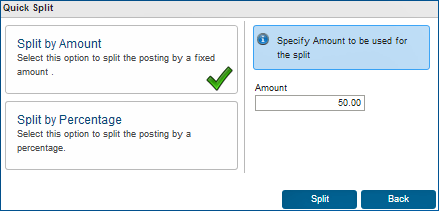FAQ - How can I split a transaction?
You can split a single transaction into two transactions using the Quick Split function. The transactions are split by either an amount or a percentage. Quick Split is accessed from the Actions option on the Manage Billing screen.
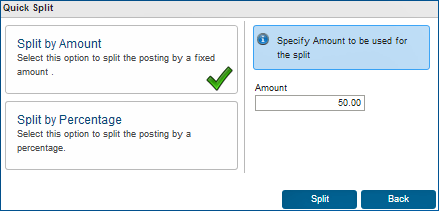
To split a transaction:
- Select a transaction.
- Select Actions, then Quick Split.
- Select either "Split by Amount" or "Split by Percentage."
- Enter either the amount or percentage of the split. The amount or percentage entered becomes a separate transaction.
- Select Split to complete the action.

Copyright © 2015, Oracle and/or its affiliates. All rights reserved.
Legal NoticesVersion 9.0.1.20