FAQ - How can I delete Articles or Transaction Codes from postings?
To delete a posting, highlight the item in the posting window and select the red X that appears next to the cost. The charge is removed from the posting window and the total amount of the posted charges is reduced accordingly.
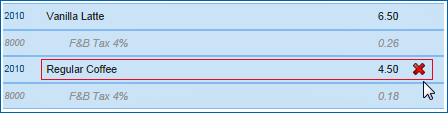
Selecting a posting displays a red X for deleting it.
Note: The delete function applies to transactions before they are posted to a reservation. After posting, use the Activate Minus Posting function to reverse a transactions.
Note: If deleting a posted item that has a tax associated with it, highlight the article posting...not the tax posting. This action deletes both the article and the tax.