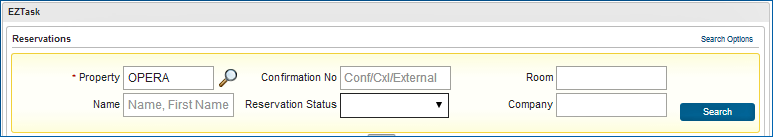FAQ - How can I find a reservation?
You can find reservations for recording guest transportation needs using the OPERA Cloud Search function. Search requires you to provide information about the guest and/or the guest's reservation.
Super Search
The Super Search function lets you search for reservations using key words such as the guest's last name, a room number, reservation status (in-house, departure, etc.), or others. To access Super Search:
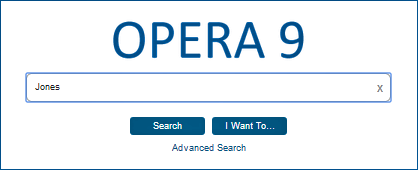
Advanced Search
The Advanced Search function provides multiple fields to use in performing a reservation search. To access Advanced Search:
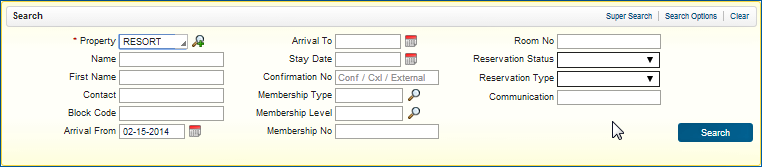
EZ Task Reservation Search
You can search for reservations using the EZ Task function on the Dashboard. To access the EZ Task reservation search: