FAQ - How can I generate a Credit Bill?
A Credit Bill is a negative posting to a guest’s folio. It has the effect of reducing the amount owed on the folio. Credit Bills can be applied to a folio for only a specified number of days after the folio is created.
A folio must be printed before the current business date in order to associate a credit bill with that folio. An exception is the case of deposits: if a folio is created on the current date for a deposit, a credit bill may be associated with the deposit folio up until the time the guest checks in.
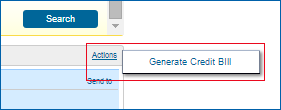
Generate Credit Bill
To generate a credit bill from the Folio History screen, start by performing a search for folios:
1. Post Charges Screen: Complete the mandatory fields (marked by an asterisk) and others; then select Add Charge. The charge appears below Add Charge.
|
|
2. Post Payments Screen: Complete the mandatory fields (marked by an asterisk) and others; then select Add Payment. The charge appears below Add Payment.
|
|
3. Confirmation Screen: Select Settle Credit Bill or Settle and Print Credit Bill.
|
|