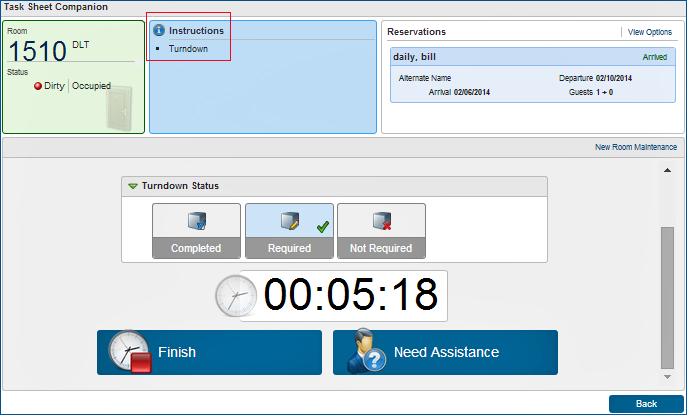FAQ - How can I see Turndowns on the Task Sheet Companion?
Use the Search function to display Turndown Task Sheets on the Task Sheet Companion. Follow these steps:
- Select the Task Sheet jump on the Room Management Workspace.
- On the Search screen, select the Turndown check box and then choose Search.
- Select the Turndown Task Sheet from your search results to display the Task Sheet Details screen.
- Select Actions on the Turndown Task Sheet.
- From the list of Actions, select Go To Task Sheet Companion.
- Verify Turndown in the Instructions section of the Task Sheet Companion.
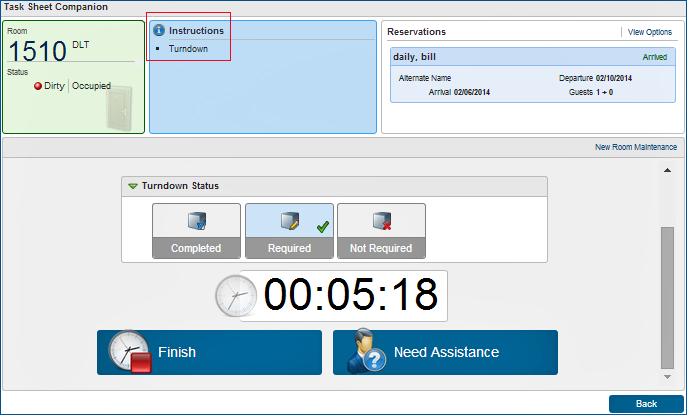

Copyright © 2015, Oracle and/or its affiliates. All rights reserved.
Legal NoticesVersion 9.0.1.20