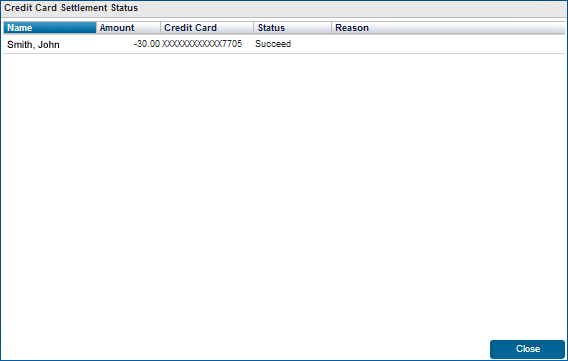FAQ - How do I settle credit card transactions?
Credit card transactions are settled by reviewing each charge, selecting one or more charges, and then selecting Settle Credit Cards to begin processing the charges.
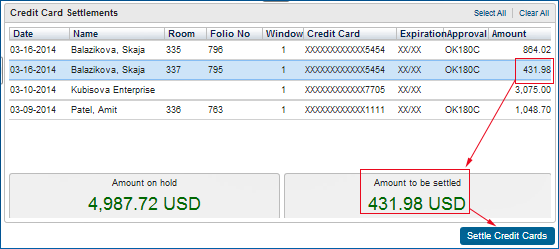
Credit Card Settlement Amounts
A search for credit card transactions produces a list of transactions for review and settlement. You can select a single transaction, several transactions, or all transactions. Amounts are shown with each transaction. Amounts "on hold" and "to be settled" are displayed at the bottom of the screen. The system calculates the amounts "on hold" and "to be settled" in real-time based on the transactions you select:
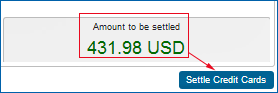
After making your transaction selection(s), select Settle Credit Cards to begin processing. A processing status screen displays the progress made during settlement.