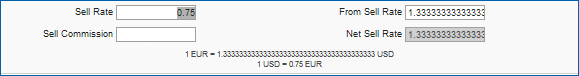FAQ - How do I manage exchange rates?
Use the Manage Exchange Rate screen to create new or edit existing rates of exchange. Buy Rate, Sell Rate, and Commission fields are used to calculate exchanges of foreign currency to local currency. Unique rates can be established for each exchange type (cash, checks, postings, settlements, commissions, and membership).
Manage Exchange Rate Screen
Access the Manage Exchange Rate screen from the Cashiering Workspace screen by selecting the Currency Calculator jump. Mandatory fields on the Manage Exchange Rate screen are marked by an asterisk.
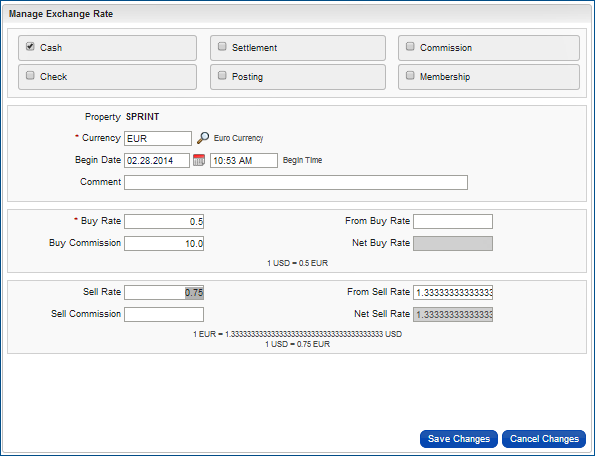
Buy Rates, Sell Rates, and Commissions
The Buy Rate, Sell Rate, and Commission fields generate the exchange rate calculations. The Buy Rate field is mandatory. Sell rates and commissions are optional fields.
Buy Rate
The Buy Rate is the number of foreign currency units the property exchanges for one unit of the local currency.
Example: If the local currency is U.S. dollars (USD) and the Euro (EUR) Buy Rate is 3.0, then: 1 USD = 3 EUR
After entering a Buy Rate, the screen automatically displays the exchange rate and ratios (see below).
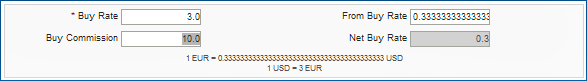
Additional Fields |
Description |
From Buy Rate |
The exchange rate generated automatically by the value placed in the Buy Rate field. It reflects the ratio of foreign currency units to local currency units. |
Buy Commission |
The commission charged by the property for accepting foreign currency. Enter a percentage; for example, 10 for 10 percent, 8 for eight percent, etc. |
Net Buy Rate |
The net exchange rate created automatically by the Buy Rate and the Buy Commission. It reflects the impact of the commission. |
Sell Rate
The Sell Rate is an optional field. It is the rate the property charges when selling foreign currency; for example, when a guest wishes to exchange local currency for foreign currency, the property "sells" the foreign currency. The Sell Rate field and Sell Commission field work like the Buy Rate in determining values in the From Sell Rate and Net Sell Rate fields.