FAQ - How do I use the currency calculator?
The currency calculator determines exchange amounts between different currencies. Select Currency Calculator from the Cashiering Workspace screen to begin calculating.
Calculate Currency Amounts
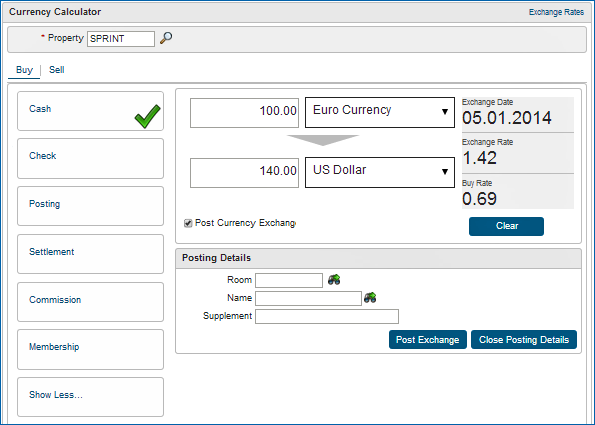
Step 1
Select an exchange type. Each type may have a different exchange rate. |
|
|
|
|
|
Step 2
Enter the amount and currency type to be converted.
Select the local currency. Upon selection, the calculator displays the equivalent amount in the local currency.
|
|
|
Step 3
If posting the transaction, select Post Currency Exchange to display Posting Details. Enter (or search and select) a room number or guest name. Create notes in the Supplement field, if needed |
|
|
|
|
|
Exchange Type Definitions
Exchange Types |
Description |
Cash |
A transaction in which cash in one currency is exchanged for cash in another currency (sometimes called "over-the-counter" exchange). |
Check |
A transaction in which a traveler's check to be used (sometimes called "over-the-counter" exchange). |
Posting |
A transaction in which exchanged currency is applied to posting transactions.The Posting currency type is used only for creating rate codes/packages in a different currency. |
Settlement |
Exchanged currency is used in full or partial payment of the guest's bill. |
Commission |
Exchanged currency is used for travel agent commissions. |
Membership |
Exchanged currency is used to determine membership program benefits. |
Show More / Show Less |
Expands or contracts the list of Exchange Types on the screen. |