FAQ - How do I move a payment method?
Multiple payment methods can be set up in a reservation to accommodate guest requirements. For example, a company’s corporate credit card might be dedicated to a specific Window for room and tax payment while the employee staying in the room might have a personal credit card on file in a different window to cover personal expenses. The Move Payment Method function allows you to move payment methods from one Window to a different Window. This functionality is available when working in Folio Settlement.
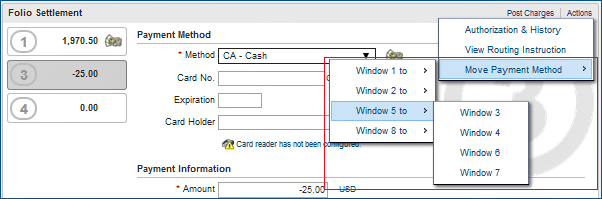
To move a payment method from one Window to another: