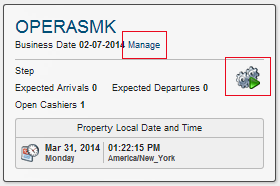FAQ - How do I run End of Day?
The End of Day is property specific. You must identify the property before starting the End of Day process. You can run End of Day for one or more properties simultaneously.
To run End of Day:
- Search for one or more properties
- From your search results, select Manage or the icon on one property tile, which takes you to the End of Day start screen.
- Select Start
- If running End of Day for multiple properties, select Back to return to the Search screen and repeat steps 2 and 3 above
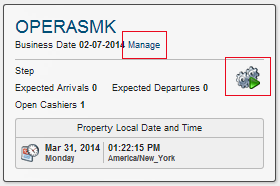
Selecting Manage or the icon on a property tile takes you to the Manage End of Day start screen:

Copyright © 2015, Oracle and/or its affiliates. All rights reserved.
Legal NoticesVersion 9.0.1.20