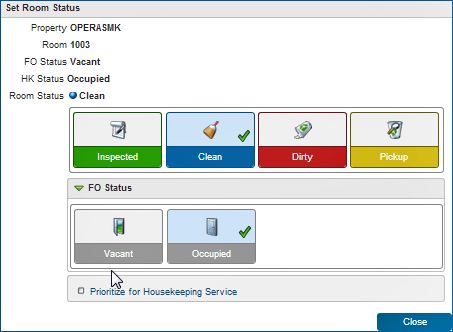FAQ - How can I update room status?
You can update room status on the Housekeeping Board using the Set Room Status pop-up screen. Access to this screen is determined by the view you select.
Set Room Status Pop-up
After the Set Room Status pop-up displays, select a room status icon. Options are Inspected, Clean, Dirty, and Pickup. You also can update the Front Office record by selecting either Vacant or Occupied under the FO Status option on the pop-up. Note that the green triangle next to FO Status displays or hides the Vacant and Occupied options when selected.