FAQ - How can I make a Procedure or Report active or inactive?
Procedures and Reports are marked On (for Active) or Off (for Inactive) on the Setup screen. You can change the status of a Procedure or Report directly from the Setup screen or from within the Procedure or Report management screen. Locked Procedures cannot be changed.
From the Setup screen
|
Select to change to Off (inactive). |
|
|
|
Select to change to On. |
|
|
From the Manage End of Day Procedure or Manage Report screen
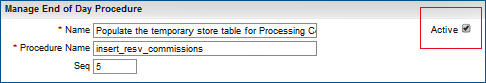
You also select or de-select Active when adding a new Procedure or Report to the End of Day sequence.