FAQ - How do I run End of Day for multiple properties?
You can run End of Day for multiple properties at the same time. Upon initiating End of Day for multiple properties, each selected property tile displays a status indicator until the End of Day is completed.
Status Indicators for Multiple End of Day Operations
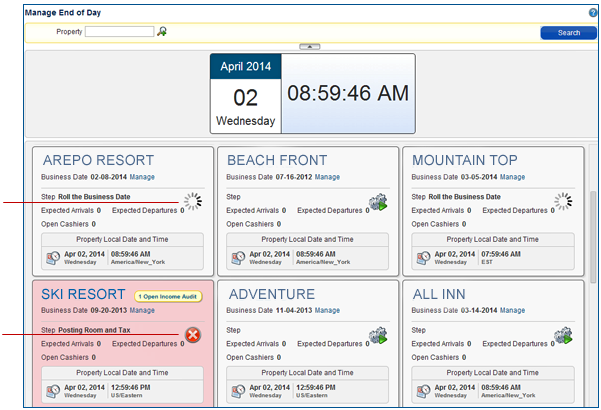
To run End of Day for multiple properties:
NOTE: You will not see the End of Day Steps when running multiple End of Day procedures unless a notification for a property requires an acknowledgment or a response. When this happens, select the property tile that is displaying a notification status alert to view the notification.