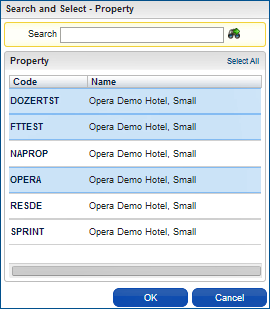FAQ - How can I search for multiple properties in a chain?
The search function lets you find multiple properties in a chain for running End of Day. You can find and display all properties in the chain by leaving the search field blank and selecting Search. To locate several individual properties within the chain for End of Day, do the following: