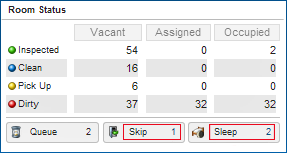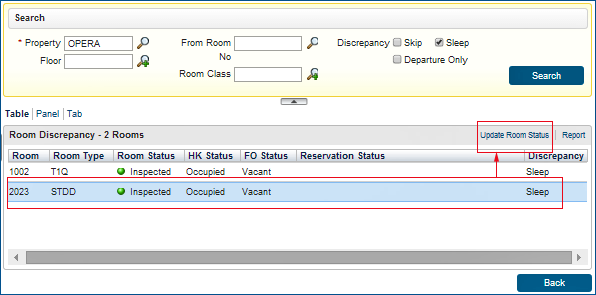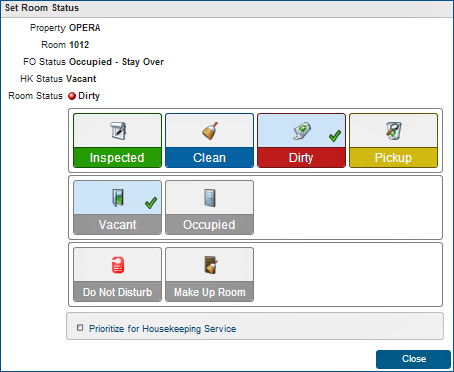FAQ - How can I update Skip and Sleep room status?
The Heartbeat jump on the Room Management Workspace provides a real-time count of Skip and Sleep room discrepancies.
- A Skip room is when a reservation indicates the room is occupied, but housekeeping discovers it is empty.
- A Sleep room is when a room is supposed to be vacant (beyond its checkout time), but housekeeping discovers it is still occupied.
The Skip and Sleep status indicators use blue numbers that link to the Update Room Status screen.
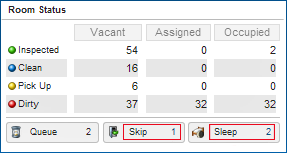
To update the status of a Skip or Sleep room discrepancy, do the following:
- Select the number in either the Skip or Sleep status indicator to display the Room Discrepancy screen.
- Select a room from the list of room summaries.
- Select Update Room Status (see below) to display the Set Room Status pop-up.
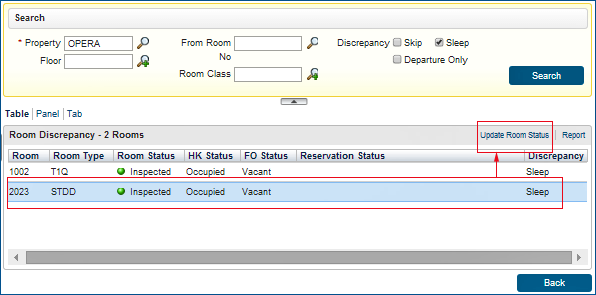
On the Set Room Status pop-up, change the room's status by selecting either Vacant or Occupied. Select Close to complete the change.
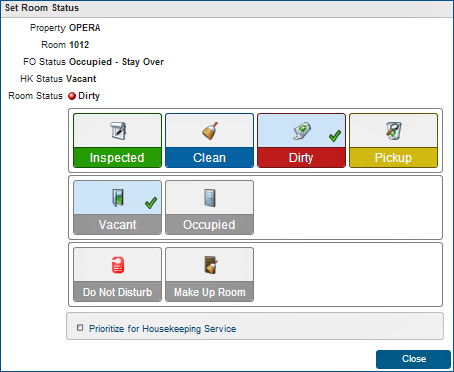

Copyright © 2015, Oracle and/or its affiliates. All rights reserved.
Legal NoticesVersion 9.0.1.20