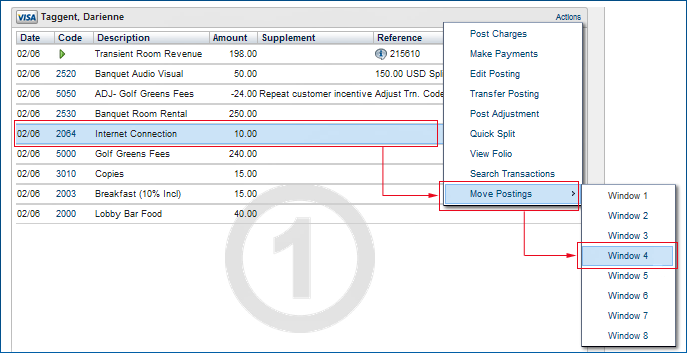FAQ - Why would I move a posting?
The Move Postings function lets you move charges from one Folio Window to another. There may be many reasons to move a posting. For example, a guest might want to move charges to different Windows to keep business expenses separate from personal expenses. You can print separate receipts for a specific group of charges and, if you like, apply payments to each of the Windows individually.
To move a posting to a different Window: