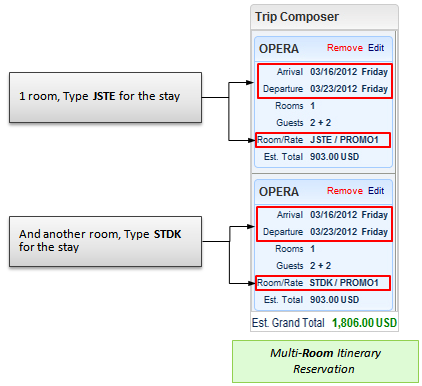To make a multi-room itinerary reservation:
- Enter the stay details for the Property and select Search.
- Drag and Drop (or double-click) the rate/room type to the Trip Composer. (ex: Room Type JSTE)
- Enter any additional information necessary, i.e. profile/guest name, reservation type, market/source code, payment method, and select "Add to Trip Composer".
- Drag and Drop (or double-click) the next rate/room type to the Trip Composer. (ex: Room Type STDK)
- Select Book Now.
The end result is an Itinerary reservation comprised of a JSTE room type and an STDK room type; a multi-room itinerary reservation.
|