FAQ - How should my Rooming List file be set up?
OPERA Cloud Rooming List accepts files in .xls and .xlsx (Microsoft® Excel®) format.
Begin each column with headings. As the file is imported, OPERA Cloud maps the spreadsheet's column headings to its corresponding rooming list field names, and then creates each reservation using the data in those columns.*
Columns that have a heading but do not contain data will not be mapped even though the column heading matches the rooming list field name, as there is no data to import from that column.
Important! Start the Excel spreadsheet data with headers at cell A1.
Sample Spreadsheet
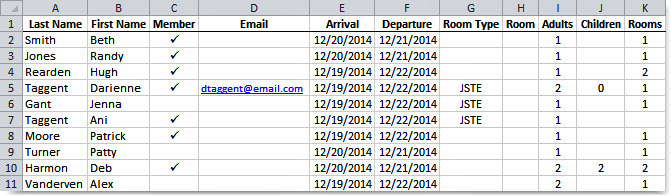
*Mandatory fields for Block reservations are: