Common Elements > Browser Requirements and Settings
Browser Requirements and Settings
Browser requirements for the OPERA Cloud Desktop version: Mozilla Firefox, Google Chrome, Apple Safari, or Microsoft Internet Explorer.
While OPERA Cloud runs well on multiple browsers, differences in technologies exist among browsers and browser releases affecting how they handle some OPERA Cloud services. This section guides you through recommended initial browser settings and through browser configurations that are necessary for compatibility and to view and print reports.
In Mozilla Firefox, pop-up blocking is turned on by default.
When blocking a pop-up, Firefox displays an icon ![]() in the location bar, and a pop-up information bar with an Options button.
in the location bar, and a pop-up information bar with an Options button.
To set Mozilla Firefox to allow pop-ups from OPERA Cloud:
Select the Tools > Options menu item and do the following:
(If the Tools menu item is not showing, press the ALT key)
1. Select the Content tab.
2. Select the Exceptions button.
3. Type or paste your OPERA Cloud URL (address), and then select Allow.
4. Select Close, and then select OK to confirm.
By default, Google Chrome invokes the pop-up blocker to prevent pop-ups from automatically appearing.
Whenever Google Chrome blocks a pop-up for a site, the pop-up blocker icon ![]() appears in the address bar.
appears in the address bar.
Select the icon and then select Always allow all pop-ups.... for your OPERA Cloud address.
To manually allow pop-ups for OPERA Cloud, follow the steps below:
1. Select the Chrome menu icon ![]() on the browser toolbar.
on the browser toolbar.
2. Select Settings, and then select Show advanced settings.
3. In the Privacy section, select the Content settings button.
4. In the Pop-ups section, select Manage exceptions.
5. Select Allow (under Behavior column) next to your OPERA Cloud URL (address).
6. Select Done to confirm.
 Microsoft Internet Explorer Initial Setup
Microsoft Internet Explorer Initial Setup
Allow pop-ups from OPERA Cloud:
1. From the top right corner select the Tools gear icon ![]() (or press ALT-X on the keyboard).
(or press ALT-X on the keyboard).
2. Select Internet Options.
3. Select the Privacy tab.
4. Under the Pop-up Blocker section, select the Settings button.
5. Type or paste in your OPERA Cloud URL (address) and then select Add.
6. Select Close, and then OK to confirm.
Add the OPERA Cloud URL (address) to Internet Explorer's Trusted Sites:
1. From the top right corner select the Tools gear icon ![]() (or press ALT-X on the keyboard).
(or press ALT-X on the keyboard).
2. Select Internet Options.
3. Select the Security tab.
4. Select the Trusted sites icon, and then select the Sites button.
5. Type or paste in your OPERA Cloud URL (address) and then select Add.
6. Select Close, and then OK to confirm.
By default, Apple Safari invokes the pop-up blocker to prevent pop-ups from automatically appearing.
However, Safari silently blocks them; that is, there is no icon or alert when a pop-up is blocked.
If a pop-up in OPERA Cloud does not show, do the following:
1. Select the Safari settings icon ![]() on the browser toolbar.
on the browser toolbar.
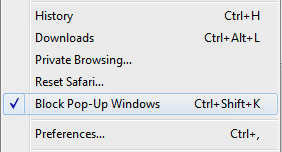
2. Uncheck Block Pop-Up Windows.
 Configure Adobe® Reader® to view and print reports
Configure Adobe® Reader® to view and print reports
OPERA Cloud reports are assembled for viewing or printing in PDF format using Adobe PDF printer and Adobe® Reader® for viewing.
Required Settings for Report Printing / Viewing
There are built-in Adobe plugins that are not compatible with the OPERA printing routine. For each user these settings need to be checked and verified to make Adobe Reader the handler for PDF files.
1. Select the Tools> Options menu.
-- For Content Type Portable Document Format (PDF), change the Action to Use Adobe Reader (select down arrow).
![]()
2. Set the Adobe Acrobat Plugin to always activate:
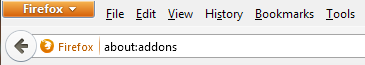
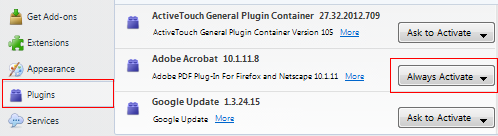
1. Set the Adobe Acrobat Plugin to Always Allowed:
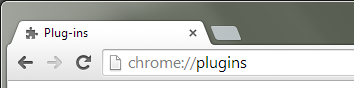
- select Chrome PDF Viewer and then select Disable,
- select Adobe Reader, select Enable, and then select Always allowed.
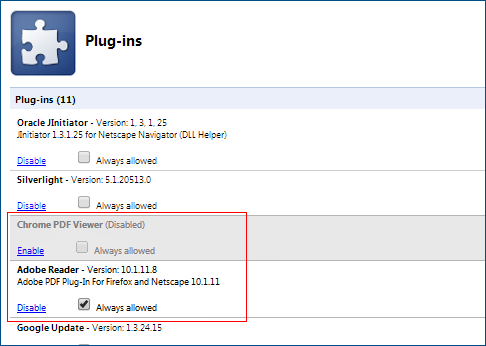
2. Restart Chrome.
Update Google Chrome Target
If the same computer (workstation) is used for both OPERA Cloud and OPERA V5 (Internet Explorer and possibly Adobe Reader Older version) then the target for Google Chrome needs to be updated.
1. From the desktop, select the Start button
2. Search for "google chrome"
3. Right-click on the Google Chrome shortcut
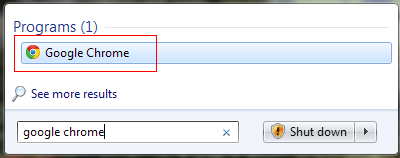
4. In the Target line, type in --allow-outdated-plugins
(Leave a space after the ...exe" and before --allow, no other spaces. Also, notice there are two dashes before allow.)
The full Target line should be similar to the following:
"C:\Program Files (x86)\Google\Chrome\Application\chrome.exe" --allow-outdated-plugins
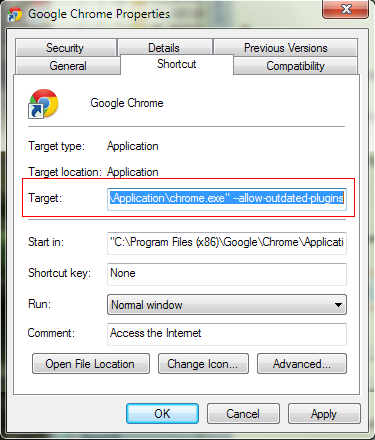
The Adobe PDF Reader Add-on should be Enabled.
1. Select Tools > Manage Add-ons.
2. Under Add-on Types, select Toolbars And Extensions.
3. Under Show, select All add-ons.
4. In the list of add-ons, select Adobe PDF Reader.
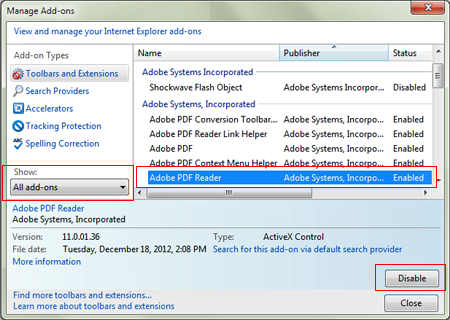
5. If the Adobe PDF Reader Add-on status is Disabled, select the Enable.
Adobe Reader Settings
Adobe Reader has security settings of its own, so changes in Acrobat Reader are needed to ensure that printing works in all environments (OPERA Cloud and V5).
Additionally, OPERA Cloud always works in a secure browser, which necessitates that the Enhanced Security Option be enabled:
1. Open Adobe Reader.
2. Select Edit> Preferences> Security, and then select Security (Enhanced).
3. Make sure that the Enable Enhanced Security check box is checked.
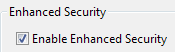
4. In the same window (Security Enhanced), add the OPERA Cloud Host URL (address) to Adobe Reader's Trusted Sites:
In more recent options of Adobe Reader, all trusted sites that are set up in your browser are imported automatically by selecting the “Automatically Trust sites from my Win OS security zones” option.
5. Select OK in the Preferences window, and then select OK to answer "Are you sure you want to make changes to the Enhanced Security Preferences?"
C:\Temp folder Permissions
For some workstations to successfully print, permissions need to be added for the C:\Temp folder:
1. Navigate to the C:\Temp folder.
2. Right-click the folder and select Properties.
3. Select the Security Tab, and then select Edit.
4. Select the Users group, and then select Allow > Full Control.
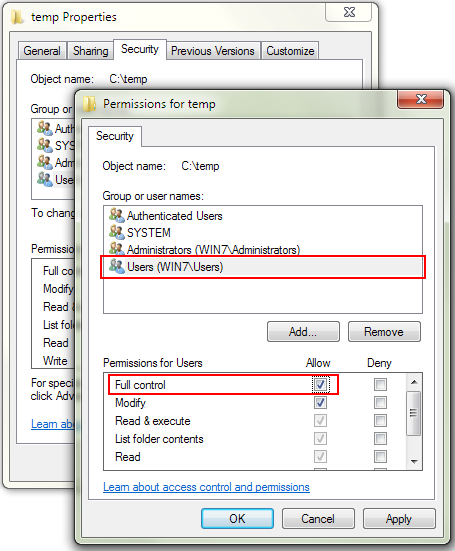
6. Select Apply, and then select OK.
7. Select OK from the main Properties window.
The following optional settings help provide the best possible browsing experience when using OPERA Cloud.
Make OPERA Cloud your Home page, retain OPERA Cloud cache, and create a shortcut for the toolbar.
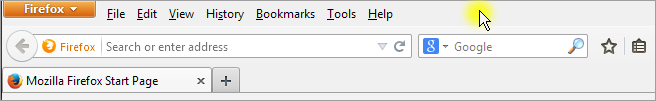
1. Right click in a blank area of the toolbar and then select Menu Bar and Bookmarks Toolbar on the dropdown menu.
2. Enter your OPERA Cloud URL into the address bar; you should receive the OPERA Cloud login page.
3. Select the Tools > Options menu and do the following:
-- Select Use Current Page to set OPERA Cloud as your Home page
-- Select Show my home page from the dropdown box next to "When Firefox starts"
-- For History, under "Use custom settings for history", uncheck Clear history when Firefox closes
or
-- If Clear history when Firefox closes is checked, select Settings and uncheck Cookies and Cache
4. Close Firefox and then reopen; confirm that the OPERA Cloud page loads as your Home page.
5. (Optional) Bookmark the OPERA Cloud login page:
Right-click on the page and select Bookmark This Page, and then select Folder: Bookmarks Toolbar (this adds an OPERA Cloud shortcut to the Toolbar).
Make OPERA Cloud your Home page, start page, retain OPERA Cloud cache, and create a shortcut for the toolbar.
Set OPERA Cloud as your Home Page
Your homepage shows when you select the Home button on the top toolbar.
1. Select the Chrome menu icon ![]() on the browser toolbar.
on the browser toolbar.
2. Select Settings.
3. Under the Appearance section, check the Show Home button checkbox.
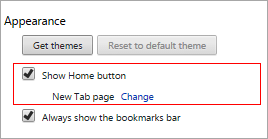
4. Select the Change link.
5. Select Open this page, and then type or paste your OPERA Cloud URL [address].
(The Home button appears to the left of your address bar.)
Set OPERA Cloud as your Start Page
Your start page is the page that appears when you open Chrome.
1. Select the Chrome menu icon ![]() on the browser toolbar.
on the browser toolbar.
2. Select Settings.
3. Under the On startup section, select Open a specific page or set of pages, and then select Set pages.
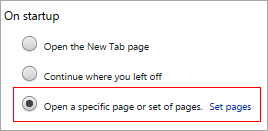
4. Type or paste your OPERA Cloud URL [address].
5. Select OK to confirm.
Retain the Cache for quicker browser loading
Cache: Browsers store elements of webpages to speed up the loading of the webpage during your next visit.
1. Select the Chrome menu icon ![]() on the browser toolbar.
on the browser toolbar.
2. Select Tools.
3. Select Clear browsing data.
4. Uncheck the Cached images and files checkbox.
5. Select Clear browsing data to confirm.
Create a toolbar shortcut (bookmarks bar bookmark)
1. Select the bookmark icon ![]() in the address bar.
in the address bar.
2. From the Folder dropdown list choose Bookmarks bar.
or
1. Right-click anywhere on the bookmarks bar and select Add page.
2. Choose Bookmarks bar as your folder.
3. Select Save to confirm.
If the bookmarks bar is not showing, press Ctrl+Shift+B.
Make OPERA Cloud your Home page, start page, retain OPERA Cloud cache, and create a shortcut for the toolbar.
Set OPERA Cloud as your Home Page
1. From the top right corner select the Tools gear icon ![]() (or press ALT-X on the keyboard).
(or press ALT-X on the keyboard).
2. Select Internet Options.
3. Select the General tab.
4. Under the Home page section, type or paste in your OPERA Cloud URL (address) and then select Apply.
6. Select Ok to confirm.
Retain the Cache for quicker browser loading
Cache: Browsers store elements of webpages to speed up the loading of the webpage during your next visit.
1. From the top right corner select the Tools gear icon ![]() (or press ALT-X on the keyboard).
(or press ALT-X on the keyboard).
2. Select Internet Options.
3. Select the General tab.
4. Under the Browsing history section uncheck the Cookie and website data checkbox.
or, if you've already created the bookmark favorite for OPERA Cloud, uncheck the Preserve Favories website data checkbox.
5. Select Delete and then select OK to confirm.
Create a toolbar shortcut (bookmarks bar bookmark)
1. Select the Favorites icon ![]() in the favorites toolbar.
in the favorites toolbar.
2. Select the down-arrow next to Add to Favorites, and choose Add to Favorites bar.
If the Favorites bar is not showing, press Ctrl+Shift+B.
Make OPERA Cloud your Home page, start page, retain OPERA Cloud cache, and create a shortcut for the toolbar.
Set OPERA Cloud as your Home Page
Your homepage is the page that appears when you first open Safari, or when you open a new Safari window.
1. Select the Safari settings icon ![]() on the browser toolbar.
on the browser toolbar.
2. Select Preferences.
3. Under the General tab, set the following:
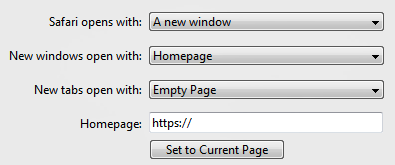
4. Select the Close X to confirm.
Retain the Cache for quicker browser loading
Cache: Browsers store elements of webpages to speed up the loading of the webpage during your next visit.
Safari keeps the cache by default. If the browser is running slow, you could empty the cache by doing the following:
1. Select Edit from the top menu bar.
2. Select Empty Cache, and then select Empty.
If the top menu bar is not showing, select the Safari settings icon ![]() on the browser toolbar, and then select Show menu bar.
on the browser toolbar, and then select Show menu bar.
Create a toolbar shortcut (bookmarks bar bookmark)
1. Select the bookmark icon ![]() to the left of the address bar (or press Ctrl-D on the keyboard).
to the left of the address bar (or press Ctrl-D on the keyboard).
2. Choose Bookmarks bar as your folder.
3. Select Add to confirm.
If the bookmarks bar is not showing, press Ctrl+Shift+B.