Posting Journal Jump
The Posting Journal is a research tool that provides information and details about postings made at your property. The Journal includes a record of all postings made manually as well as postings made automatically (for example, postings made by the End of Day routine).
|
|
|
|
Currently there are no videos for this topic. |
|
|
|
|
|
How can I arrange the column display? |
|
Posting Journal Screen
A posting journal is a record of transactions. The Posting Journal screen displays journals based on your search criteria. You must search for Posting Journals by property. Use the additional search fields to refine your search (using start/end dates, room numbers, cashier IDs, check numbers, or references).
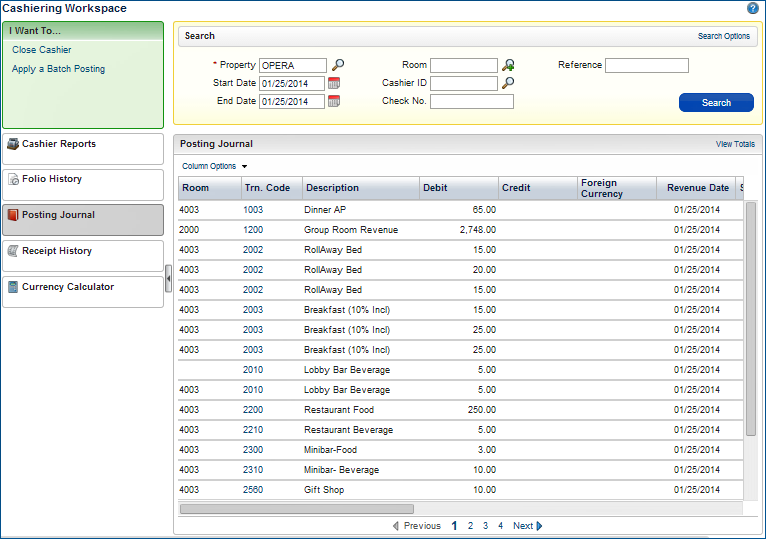
Posting Journal Columns
Scroll the screen the right or left to view all columns. Column Options in the upper left corner of the Posting Journal screen allows you to hide/display columns and reorder columns.
Column Headings |
Description |
Room |
Room number of the guest responsible for the account to which the charge is posted. |
Trn Code |
Transaction code for the charge posted to the guest's account. |
Description |
A description of the goods or services represented by the Trn Code. |
Supplement |
Additional information regarding the transaction, if applicable. |
Reference |
Reference information regarding the transaction, if applicable. If a check number is associated with the POS transaction, the number displays here. |
Revenue Date |
Date the transaction revenue is realized. |
Debit |
Amount of debit (money owed by the guest) to the guest's account in the guest's reference currency. |
Credit |
Amount of credit (money paid by the guest) to the guest's account in the guest's reference currency. |
Foreign Currency |
The currency used in the transaction. |
Arrangement |
The Arrangement Code for the transaction, if applicable. An Arrangement Code is a code assigned to a group of similar transactions; for example, an Arrangement Code representing the grouping of a breakfast food with a breakfast beverage. |
Cashier ID |
Cashier ID number of the cashier that posted this transaction. |
Exchange Rate |
The exchange rates for transactions involving the exchange of foreign currency for local currency and visa versa. |
Exchange Type |
The type of transaction in which a currency exchange is required; for example, a Settlement, Posting, Cash, cashing a Traveler's Check, etc.). |
Exchange Comm % |
The commission percentage earned on the exchange transaction. |
Exchange Comm Amount |
Amount of commission earned on the exchange transaction. |
Check Number |
The check number associated with the transaction. |
Folio Window No |
The window number within the guest's billing screen where a payment or a charge is recorded. Windows represent distinct posting areas within the billing screen. Each window is identified by a number 1, 2, 3, 4, etc. |