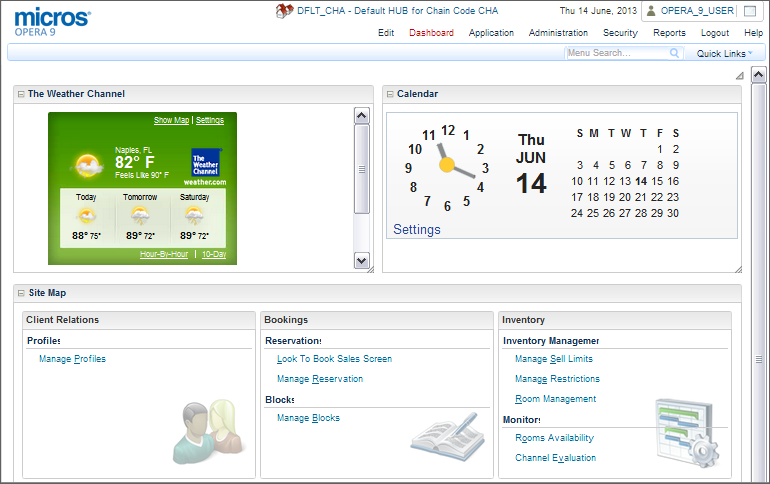Dashboard - Log in to Hub (Properties) or different Property
Multi-Property Login (HUB)
When granted access to multiple properties, this feature allows you to change the property (or Hub) that you are logged in to. The system remembers this new property setting for the next time you log on, and so it remains until it is changed again using the link.
To Change Property or Hub
1. Select the current property's link (top center of the Dashboard)
2. Select the desired Property (or HUB) from the list of values.
3. Click OK.
|
|
|
|
|
|
|
|
|||
|
|||
|
|||
|
|||
|
|
|
|
Note: Changing the current property (or HUB) location in the dashboard sets the new location's environment. Use this link again to reset the environment to the original location or to set it to another location.