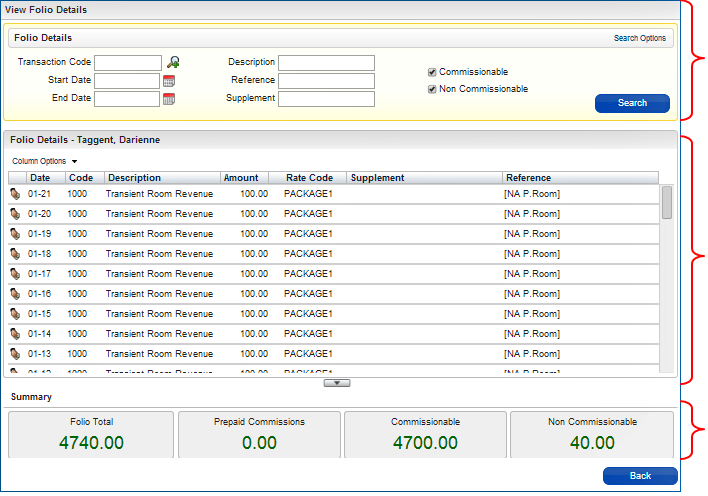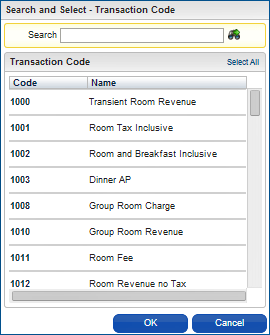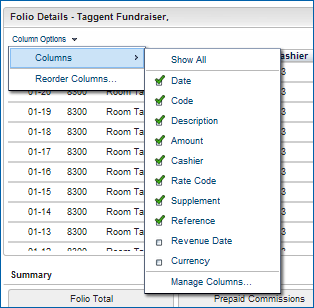FAQ - How can I view folio details?
The Folio Detail screen shows the transactions related to a guest's stay. You can access and view folio details from the Commission processing workspace by doing the following:
- Select a reservation
- Select Actions
- Select View Folio Details.
View Folio Details Screen
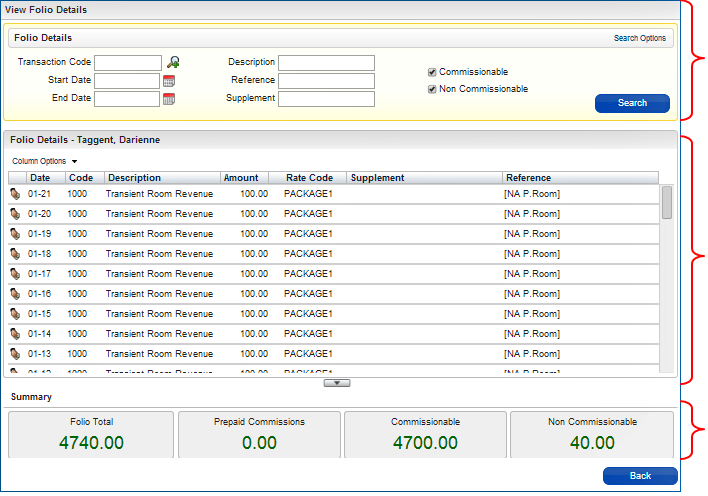 Folio Details Search – Enter one or more search criteria and filter by Commissionable or Non Commissionable transactions
Search results show transactions by date, transaction code and description, amount, rate code, and any supplemental or reference text applied to the folio (Commissionable transactions are indicated by a hand icon)
Displays the total commissions categorized by type (Commissionable and Non Commissionable totals change based on search criteria)
Folio Details Search – Enter one or more search criteria and filter by Commissionable or Non Commissionable transactions
Search results show transactions by date, transaction code and description, amount, rate code, and any supplemental or reference text applied to the folio (Commissionable transactions are indicated by a hand icon)
Displays the total commissions categorized by type (Commissionable and Non Commissionable totals change based on search criteria)
Additional Tools
The Transaction Code magnifier searches for transaction codes.
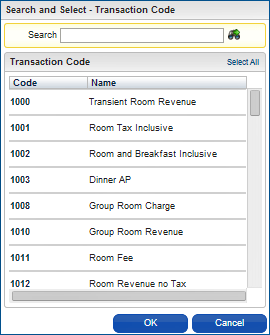
Column Options show, hide, or reorder the columns.
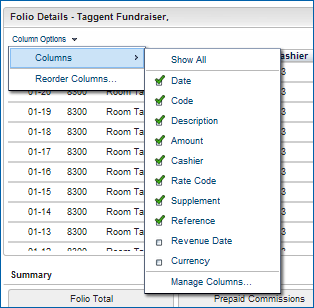

Copyright © 2015, Oracle and/or its affiliates. All rights reserved.
Legal NoticesVersion 9.0.1.20