Manage Income Audit Search
Income Audit Search retrieves properties that are available for income audit activities. You can search for a single property or for multiple properties within a chain. Search results appear beneath the date and time display on the Income Audit screen.
|
|
|
|
Currently there are no videos for this topic. |
|
|
|
|
|
|
Understanding Search Results
Enter or select one or more properties in the Property search field. Search results display the property tiles containing the following information: property name, date tabs, number of open Income Audits, links to Reservations and Post It, and Manage.
Date Tabs
Property tiles can display multiple date tabs. Each tab represents the property's End of Day business day. Ensure or select the appropriate date tab is selected before starting the Income Audit.
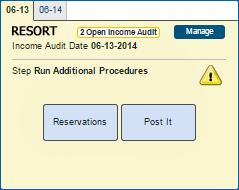
To start the Income Audit or make changes in the Setup;
Note: Income Audit must be performed in order beginning on the oldest date displayed on the property tile. If more than one date is displayed on the property tile, select the tab showing the oldest date.