Associated Profiles Jump - Reservations
With the Associated Profiles jump you can manage and create new profiles to attach to a reservation. Selecting the profile's name opens that profile, or search for an existing profile type (Company, Travel Agent, Group, or Source) to attach. The search screen's "I want to..." button allows for new profile creation. Once created, that profile can then be attached to a reservation or a block. Select the Remove link to instantly detach a profile that you no longer wish to have associated with that reservation or block.
|
Associated Profiles - Supports the ability to attach, edit, remove, or create new profiles to associate with this reservation. |
|
|
|
|
||
|
|
|
|
Select this jump link to attach, edit, remove or create new profiles to associate with this reservation. For reservations, only single profiles of each type are permitted. |
|
Associated Profiles Jump Screen
Summary View:
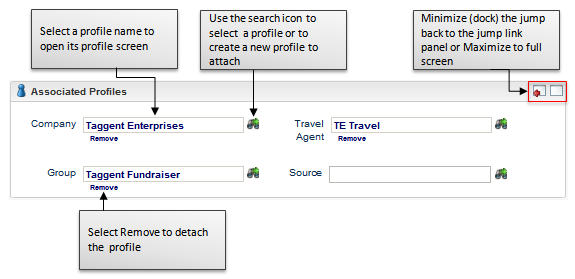
Maximized View:
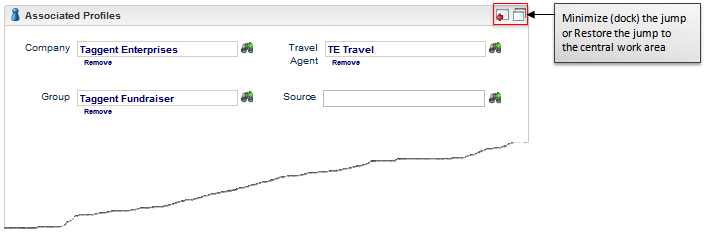
Associated Profiles - Actions / Options
Action... |
Result... |
Profile name link |
Selecting a profile name opens that profile for editing. |
Remove |
Select the Remove link to detach that profile from the reservation or block. |