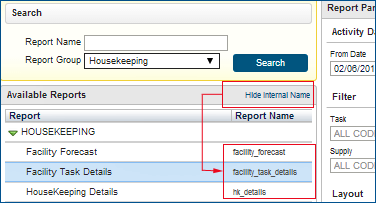FAQ - How do I find Housekeeping reports?
To find Housekeeping reports, select "I Want To... Go to Reports" to display the Report Destination screen. Use the Report Destination Search function to find report formats based on the search criteria you entered in either the Report Name field or Report Group field.
Search results display below the Search section in the Available Reports section. When expanded, the Report Group listed in this section displays individual report formats belonging to the Report Group.
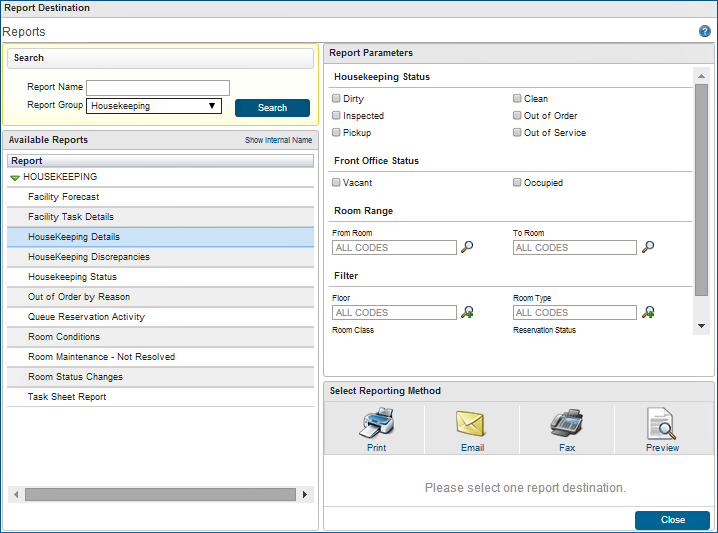
The Report Destination screen also provides a Report Parameters section for each report file format you select. The fields and selection options change based on the report file format selected. After completing the Report Parameters section, select Print, Email, Fax, or Preview from the Select Reporting Method.
Show/Hide Internal Name
By selecting Search, you can display an optional function for showing or hiding the internal file names of each report format. The option displays in the Available Reports section and lets you "Show Internal Name" or "Hide Internal Name." The show / hide options toggle back and forth based on your selection.