How to print: Complete the Process Call Tags Screen.
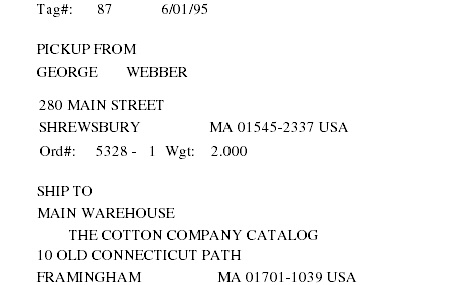
|
Contents:
• Call tag number
• Date the call tag was processed (printed)
• Address where the shipper should pick up the package being returned
• Order number associated with the item being returned
• Cumulative weight of the items being returned
Note: Item weight is defined in the Shipping weight field in the Item or Item/SKU file. If no weight is defined for the item, the system uses the Default Weight for Call Tags (D50) system control value.
• Address where the shipper should return the item
| Processing Call Tags (MCTG) | Contents | SCVs | Search | Glossary | Reports | Solutions | XML | Index | Call Tag Register |

CS09_07r CWDirect 18.0.x 2018 OTN