Accessibility Settings
After a successful login, a dialog is displayed:
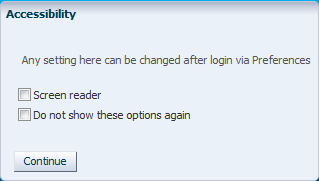
Click Screen Reader to activate screen reader mode on the application.
Click Do not show these options again to hide this dialog for future logins.
Click Continue to close the dialog and display the VSM GUI Dashboard. The Accessibility settings are remembered for future logins.
Note:
You can change the Accessibility settings at any time by clicking Accessibility Settings in the upper right corner of the VSM GUI application pages. The Accessibility dialog is displayed.