6 Media Overview and Analysis Screens
The Media – Overview and Media – Analysis screens show attributes related to media. There is one set of attributes for StorageTek enterprise media and a slightly different set for LTO media.
The media attributes are organized into the following sections.
Media Overview Detail Views
Detail for Enterprise Media (part 1)
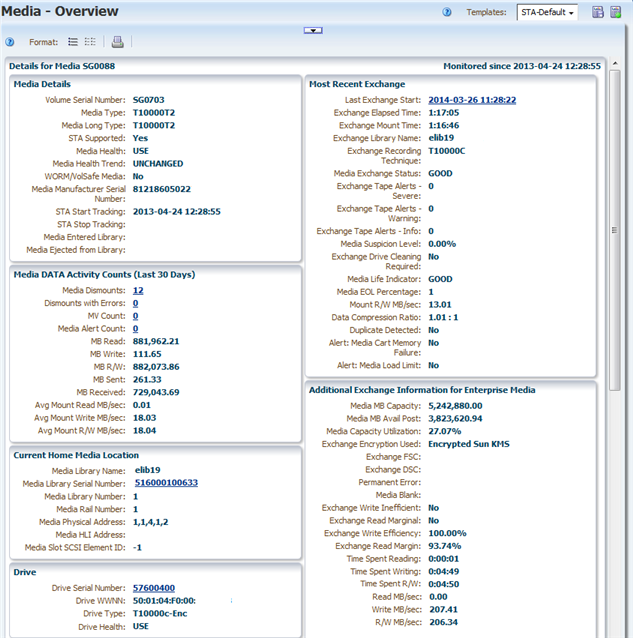
Description of the illustration ''ref_meddetailenta.png''
Detail for Enterprise Media (part 2)
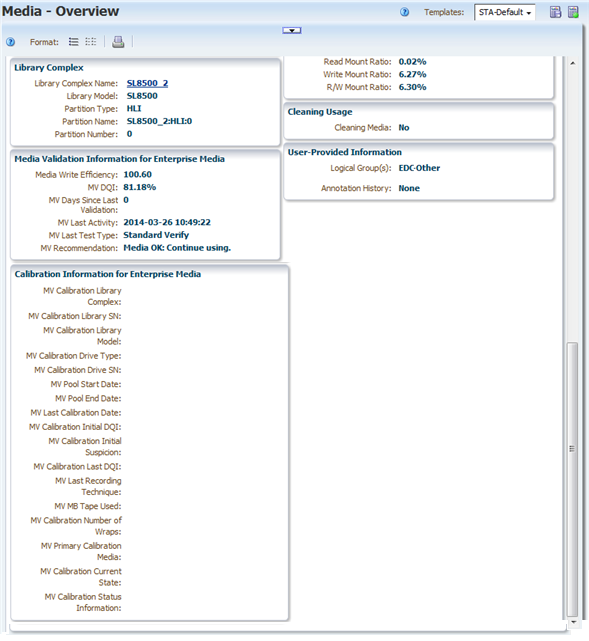
Description of the illustration ''ref_meddetailentb.png''
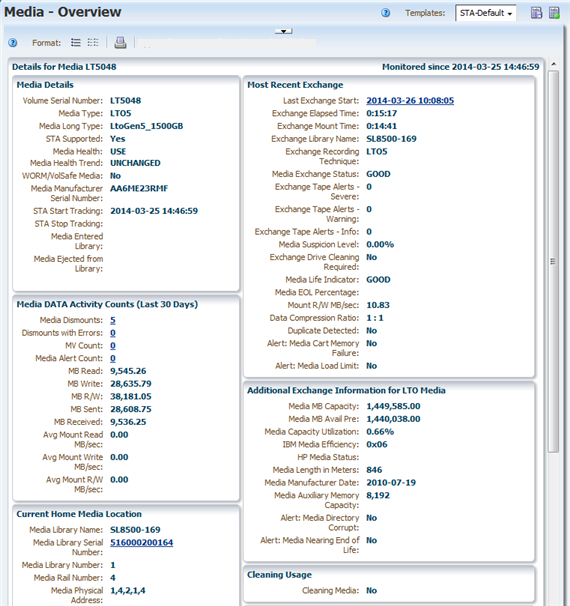
Description of the illustration ''ref_meddetailltoa.png''
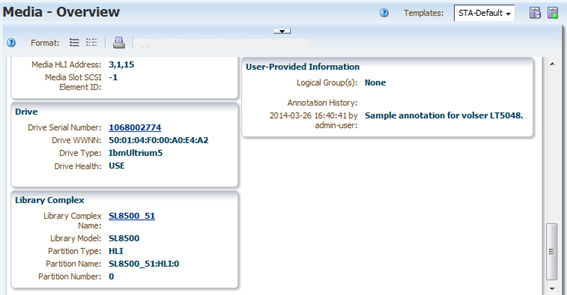
Description of the illustration ''ref_meddetailltob.png''
Title
Values for these attributes are assigned when STA first starts tracking the media.
Media Details
Details about a data or cleaning media.
Most Recent Exchange
Details about the most recent exchange for the media.
Media Data Activity Counts (Last 30 Days)
Total activity counts for the media over the last 30 days. This section appears only for data media.
Current Home Media Location
Details about the media's current location, as of the last completed exchange.
Drive
Details about the drive involved in the latest exchange.
Additional Exchange Information for Enterprise Media
Appears for StorageTek enterprise media only.
Additional Exchange Information for LTO Media
Appears for LTO media only.
Library Complex
Details about the library complex where the media is located.
Cleaning Usage
User-Provided Information
Media Validation Information for Enterprise Media
Details about the most recent media validation for the media. Appears for StorageTek enterprise media only.