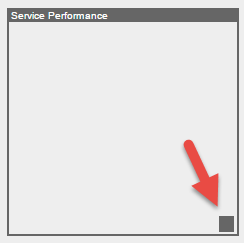Configuring myPage Content
- To add or remove content:
- From the myPage menu, click Content.
- Select or deselect the information you want show on myPage. The system administrator manages the content available in this list.
- To move or resize content:
Related Topics
Parent topic: User Settings