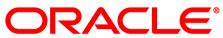Release Notes for Release 2.2.2
E79050-01
October 2016
Table of Contents
- Preface
- 1 About Oracle Private Cloud Appliance
- 2 Feature Overview
- 2.1 Changes and Improvements in Release 2.2.2
- 2.2 Changes and Improvements in Release 2.2.1
- 2.3 Changes and Improvements in Release 2.1.1
- 2.4 Changes and Improvements in Release 2.0.5
- 2.5 Changes and Improvements in Release 2.0.4
- 2.6 Changes and Improvements in Release 2.0.3
- 2.7 Changes and Improvements in Release 2.0.2
- 2.8 Changes and Improvements in Release 2.0.1
- 2.9 Changes and Improvements in Release 1.1.3
- 2.10 Changes and Improvements in Release 1.1.1
- 2.11 Changes and Improvements in Release 1.0.2
- 2.12 Key Features in Release 1.0.1
- 3 Configuration Maximums
- 4 Known Limitations and Workarounds
- 4.1 Oracle Private Cloud Appliance Hardware
- 4.1.1 Compute Node Boot Sequence Interrupted by LSI Bios Battery Error
- 4.1.2 Management Node Network Interfaces Are Down After System Restart
- 4.1.3 Only One Oracle Switch ES1-24 May Be Connected Upstream
- 4.1.4 Sun ZFS Storage Appliance 7320 Firmware Upgrade Must Be Performed After Management Node Update to Release 2.0.2
- 4.1.5 ZFS Storage Appliance Firmware Upgrade and Network Configuration Fail with Appliance Software Release 2.1.1 or 2.2.1
- 4.1.6 ILOM Service Processor Clocks Are Out-of-Sync
- 4.1.7 Expansion Rack Components Require Manual NTP Configuration
- 4.2 Oracle Private Cloud Appliance Software
- 4.2.1 Do Not Install Additional Software on Appliance Components
- 4.2.2 Do Not Reconfigure Network During Compute Node Provisioning or Upgrade
- 4.2.3 Nodes Attempt to Synchronize Time with the Wrong NTP Server
- 4.2.4 Unknown Symbol Warning during InfiniBand Driver Installation
- 4.2.5 Node Manager Does Not Show Node Offline Status
- 4.2.6 Compute Node State Changes Despite Active Provisioning Lock
- 4.2.7 Compute Nodes Are Available in Oracle VM Server Pool Before Provisioning Completes
- 4.2.8 Reprovisioning or Upgrading a Compute Node Hosting Virtual Machines Leads to Errors
- 4.2.9 Virtual Machines Remain in Running Status when Host Compute Node Is Reprovisioned
- 4.2.10 Provisioning Is Slow in Systems with Many VMs and VLANs
- 4.2.11 Static Routes for Custom Host Networks Are Not Configured on Compute Nodes
- 4.2.12 Altering Custom Network VLAN Tag Is Not Supported
- 4.2.13 Compute Node Networking Limitations Differ from Specified Configuration Maximums
- 4.2.14 Update Functionality Not Available in Dashboard
- 4.2.15 Interrupting Download of Software Update Leads to Inconsistent Image Version and Leaves Image Mounted and Stored in Temporary Location
- 4.2.16 Software Update Hangs Because Storage Firmware Upgrade Fails
- 4.2.17 Compute Nodes Lose Oracle VM iSCSI LUNs During Software Update
- 4.2.18 Customer Created LUNs Are Mapped to the Wrong Initiator Group
- 4.2.19 Virtual Machine File Systems Become Read-Only after Storage Head Failover
- 4.2.20 Oracle VM Manager Tuning Settings Are Lost During Software Update
- 4.2.21 Oracle VM Manager Fails to Restart after Restoring a Backup Due to Password Mismatch
- 4.2.22 SSH Host Key Mismatch After Management Node Failover
- 4.2.23 Oracle VM Java Processes Consume Large Amounts of Resources
- 4.2.24 External Storage Cannot Be Discovered Over Data Center Network
- 4.2.25 Fibre Channel LUNs Presented to Management Nodes Cause Kernel Panic
- 4.2.26 High Network Load with High MTU May Cause Time-Out and Kernel Panic in Compute Nodes
- 4.2.27 Oracle PCA Dashboard URL Is Not Redirected
- 4.2.28 Network View in Oracle PCA Dashboard Contains Misaligned Labels with Screen Reader Enabled
- 4.2.29 User Interface Does Not Support Internet Explorer 10 and 11
- 4.2.30 Mozilla Firefox Cannot Establish Secure Connection with User Interface
- 4.2.31 Authentication Error Prevents Oracle VM Manager Login
- 4.2.32 Error Getting VM Stats in Oracle VM Agent Logs
- 4.2.33 Virtual Machine with High Availability Takes Five Minutes to Restart when Failover Occurs
- 4.2.34 Compute Node CPU Load at 100 Percent Due to Hardware Management Daemon
- 4.2.35 CLI Output Misaligned When Listing Tasks With Different UUID Length
- 4.2.36 The CLI Command list opus-ports Shows Information About Non-existent Switches
- 4.2.37 Expansion Rack InfiniBand Switches Are Configured with Wrong Host Names
- 5 Feedback and Support