3.1 Model Lifecycle and Activation
A newly created model is in Draft state until the model is activated. Only activated models collect metrics. While a model is being activated, it is temporarily in the state of Activation in Progress. If activation is unsuccessful, the state is updated to Activation Failed. If the activation is successful, the state changes to Activated. A model can be deactivated as a result of a change to the underlying implementation, or a user can deactivate it – in either case the model is in Deactivated state with additional information available on hover.
To make changes to an active model, a new Draft is created, which can be activated after the changes have been completed.
Figure 3-1 Model Lifecycle State Transition
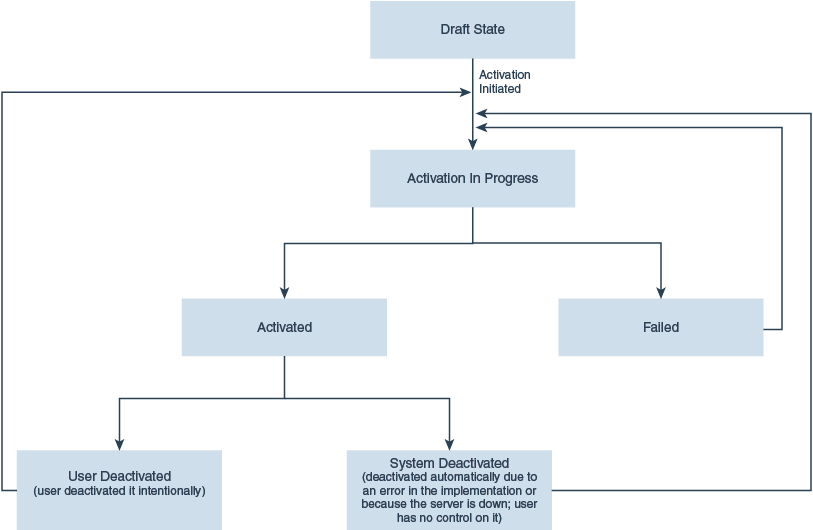
Sometimes, a model moves into an Unknown state. This happens when the runtime cannot determine the state of the model as Activated or Deactivated. You can perform all the lifecycle actions on a model in such state.
For more information, see Model Lifecycle States.