1.1 Preferences
The Preferences you set in Insight govern the features and the way you see the product. The preferences you update here are per user and they do not propagate to other users who log in to the application.
Homepage Welcome Panel
This preference is On by default. You can switch it Off using the toggle button. If you switch off the Welcome panel, you cannot see the Welcome Panel containing the navigational shortcuts on the Home page.
Click Save to save the preference.
Figure 1-1 Welcome Panel Preference
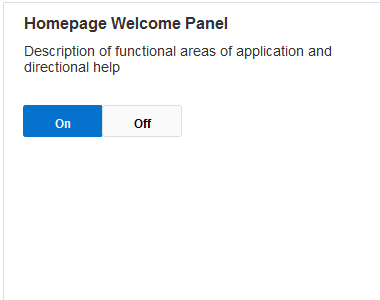
With this preference On, the Welcome Panel looks like the screen below.
Figure 1-2 Welcome Panel
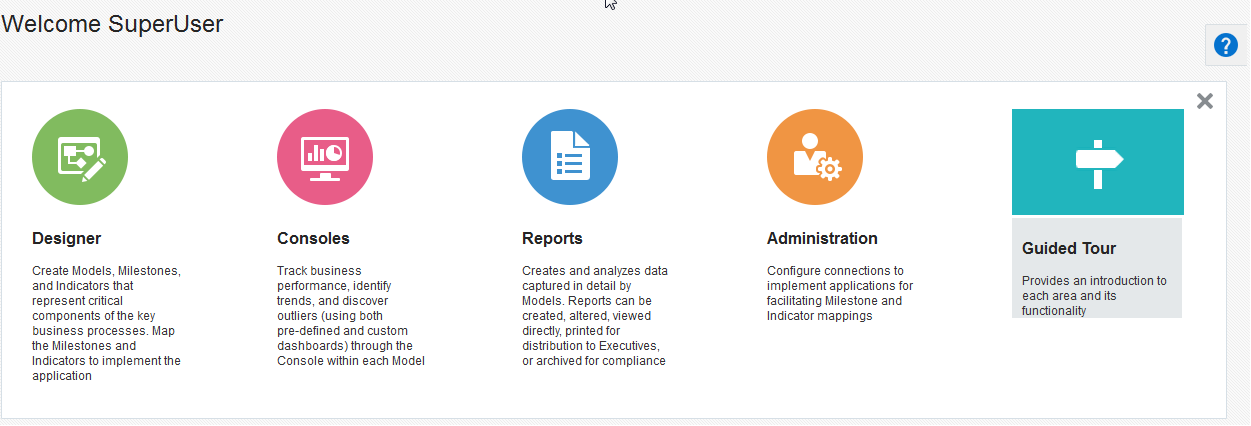
Figure 1-3 Home Page without the Welcome Panel
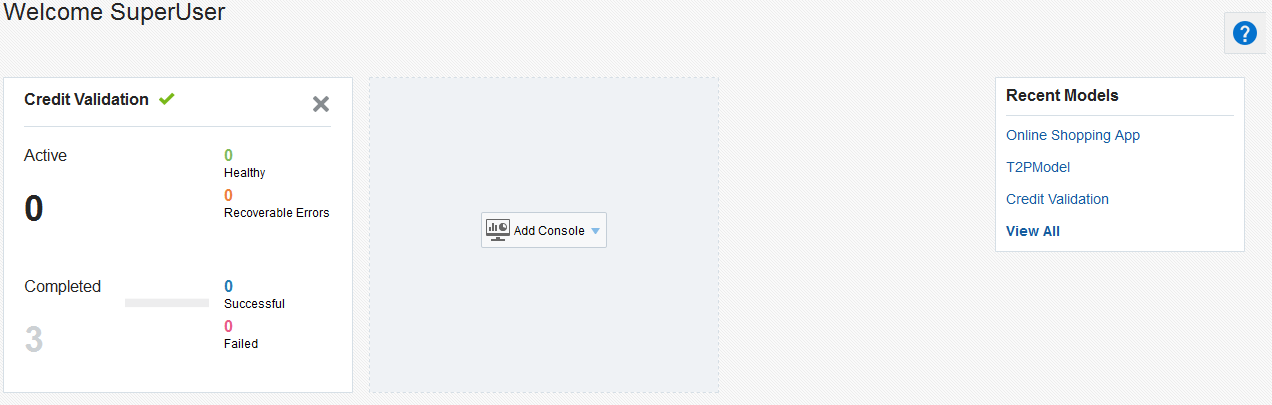
External Dashboard
This preference is Off by default. You can switch it On using the toggle button. If you switch On this preference, you can see the External Dashboards button on the Consoles page.
Figure 1-4 External Dashboard Preference
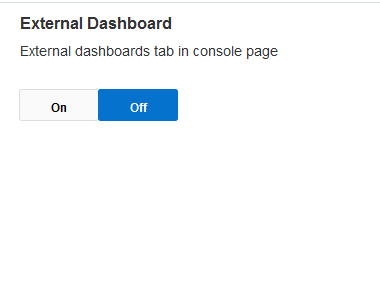
The appearance of the Dashboards page is as follows when the External Dashboard preference is On and Off.
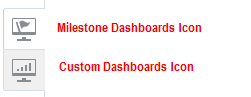 and
and 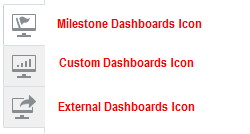
Click Save to save the preference.
Default Start Time Filter
This preference indicates the default value for all the start time filters on the Console page. The available options are:
Last 1 Day
Last 5 Days
Last 30 Days
Last 90 Days.
Note:
The time filter only changes what individual console pages show rather than the list of consoles.Figure 1-5 Default Start Time Filter Preference
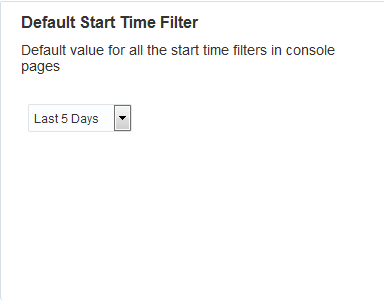
Last 5 Days is the default option you see in the drop-down list, on your first visit to the Preferences page. Once you change the filter and save the preference, you will see the selected filter as default option in the drop-down list on your subsequent visit to this page. However, Last 5 Days is the default filter applied to all consoles unless you choose a different filter.
Click Save to save the preference.
Figure 1-6 Preference Page Buttons
Click Done to go back to the Home page.
Click Cancel to abort setting the preferences at any time.
Note:
If the preferences have already been applied, the Cancel button cannot undo the changes.