
Wherever you can designate a time, Site Manager displays both a time text box and a clock button next to it.

When clicked, the clock button  opens a new pop-up layer over the existing page. This layer has a mini clock, in which you may choose hours, minutes, and AM or PM. To select the time, click the hour, minute, and AM or PM that you want to choose. The layer window will close when you click the mouse anywhere outside of the time text box.
opens a new pop-up layer over the existing page. This layer has a mini clock, in which you may choose hours, minutes, and AM or PM. To select the time, click the hour, minute, and AM or PM that you want to choose. The layer window will close when you click the mouse anywhere outside of the time text box.
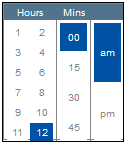
See also