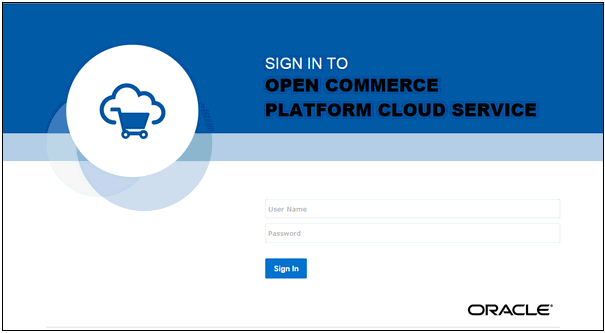
To get to the Site Manager web site, go to: http://www.yourcompany.com/admin.
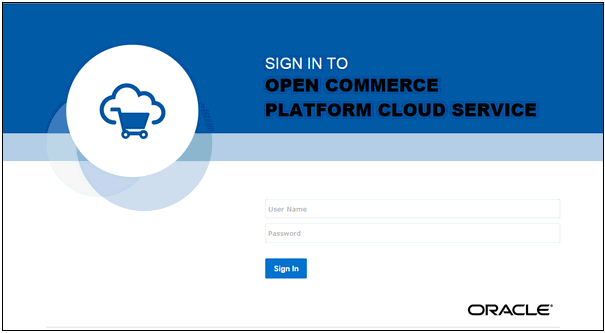
On the login page, enter your user name and password into the appropriate fields and select the Sign In button. Your Site Manager Administrator will provide you with a username and password to access the Site Manager web site. If you do not have a username or you have difficulty logging in, please contact your Site Manager administrator.