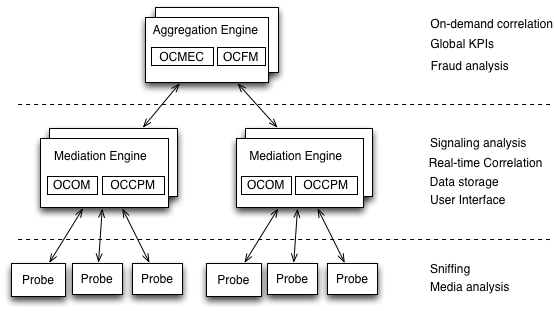1 Overview of Session Monitor Installation
This chapter provides an overview of the Oracle Communications Session Monitor system architecture and the installation process.
Session Monitor System Architecture
The Session Monitor system works by capturing the traffic from your network, correlating it in real-time, and storing it in indexed formats so that they are available for the various reports offered by the web interface.
The Session Monitor system architecture has three layers:
-
Probe layer: This layer is responsible for capturing the traffic from your network and performing the Media Quality analysis. The probes send meta-data for each of the signaling messages to the Mediation Engine layer and analyze the RTP streams locally, sending the results of this analysis to the Mediation Engine layer.
-
Mediation Engine (ME) layer: This layer is responsible for understanding in real-time the traffic received, correlating it and storing it for future reference. This layer is also responsible for measuring, managing, and storing the KPIs. In the common case, there is one ME per geographical site. It is possible, however, to have the probes from multiple geographical sites sending the traffic to a single ME. It is also possible to have multiple ME installations in the same geographical site.
-
Aggregation Engine (AE) layer: This layer is responsible for aggregating the global KPIs, on-demand correlation of calls passing multiple geographical sites, and for the global search features. In a typical setup, there is only one AE for the whole network.
Figure 1-1 shows the Session Monitor system architecture.
Each of the three layers supports high-availability by deploying two identical servers in active-passive or active-active modes of operation. For small setups, it is possible to run the probe layer and the ME layer on the same physical hardware. The AE layer always requires its own hardware.
From the Session Monitor products perspective, the Operations Monitor and the Control Plane Monitor (CPM) run on the Mediation Engine (ME) while the Mediation Engine Connector (MEC) and the Fraud Monitor products run on the Aggregation Engine (AE).
About Installing Session Monitor
The installation of Session Monitor includes these steps:
-
Reviewing the system requirements and selecting the hardware that is needed.
-
Using the Session Monitor Installer to do the software installation.
-
Using the Platform Setup Application for initial system configuration.
Session Monitor System Requirements
The following sections describe the system requirements for installing Session Monitor.
Session Monitor Software Requirements
Table 1-1 lists the supported client browsers:
Session Monitor Supported Hardware
Session Monitor is supported on Sun and HP systems.
Table 1-2 lists the hardware supported for Sun systems.
Table 1-2 Supported Hardware for Sun systems
| Component | Requirement |
|---|---|
|
Server |
The following severs are supported:
|
|
Network Adapter |
The following network adapters are supported:
|
Table 1-3 lists the hardware supported for HP systems.
Table 1-3 Supported Hardware for HP Systems
| Component | Requirement |
|---|---|
|
Server |
The following servers are supported:
|
|
Network Adapter |
The following network adapter s are supported:
|
|
Capture Cards |
The following capture cards are supported:
Note: Only one Napatech capture card per server is supported. |
Session Border Controller Supported Versions
Table 1-4 lists supported Session Border Controller (SBC) versions.
Hardware Requirements for Demonstration Systems
For development or demonstrations systems with little network traffic, Table 1-5 lists the minimum requirements to install any of the Session Monitor machine types.
Hardware Requirements for Production Systems
For production systems, Oracle recommends to complete a sizing exercise together with your Oracle sales engineer. Higher performance hardware may be required, for example, in cases with:
-
High levels of monitored traffic
-
High numbers of concurrent users
-
High volumes of historical information
On the Mediation Engine machines, Oracle recommends using a RAID-10 array for the operating system and the database. A separate RAID-5 array is recommended for storing long-term data.
Session Monitor Virtualization Support
This section describes the software and hardware requirements for Session Monitor virtualization.
The following hypervisors are supported:
-
Oracle VM version 3.2.7
-
VMware vSphere ESXi 5.1
Table 1-6 lists the minimum requirements for the virtual machines.
Table 1-6 Hardware Requirements for Virtual Machines
| Component | Requirement |
|---|---|
|
Processor |
8 vCPUs |
|
Memory |
8GB RAM |
|
Disk Space |
80GB |
|
NIC Card |
1Gbps vNIC |
In virtualized Mediation Engines, 50,000 concurrent calls (1 SIP leg per call) have been tested successfully.
The physical machine that hosts the virtual machines should contain at a minimum the hardware resources that are required to host all the virtual machines, in addition to the hardware that is required for the hypervisor.
Types of Installation Media
Session Monitor may be installed using a DVD or USB flash drive. If you are going to use a USB flash drive, make sure that its size is at least 1GB. See "Preparing Session Monitor Installation Media" for instructions on how to prepare a USB flash drive.
Important:
When updating from a Palladion2.X installation, no data is carried over. If you want to keep the settings, create a configuration savepoint using the web interface and export it to a file. After completing the installation, you can upload the savepoint file and restore the settings.Note:
Oracle recommends the following:-
Use brand drives, as issues have been reported when using low-quality thumb drives.
-
If the hardware on which Session Monitor is installed supports iLO or another out-of-band management technology, Oracle recommends to configure it before starting the installation.