6. Rolling Over Deposit
A rollover is a renewal of a deposit. Instead of liquidating a deposit on maturity, you can roll it over into a new deposit. The outstanding principal of the old deposit is rolled over with or without the interest outstanding on it. When a deposit is rolled over (renewed), it is processed in the following manner:
- The original deposit is liquidated
- A new deposit is initiated
You can rollover a deposit that you are processing provided it is allowed for the product the deposit involves. For a product with rollover defined, you can specify if deposits involving the product should inherit:
- The attributes defined for the ICCF components (interest, charges and fees) from the product
- Those defined for the initial contract. This gains significance if these attributes were changed when the deposit was disbursed.
In addition, you have to specify the following for a product defined with rollover:
- Whether it is to be rolled over along with outstanding interest
- Whether tax has to be applied on the rolled over deposit
- Whether the principal of the rolled over interest should be taxed
However, when processing a deposit, you can change the attributes that the deposit acquires from the product. At the time of contract processing, you can indicate if a rollover is to be automatic or manual, the maturity type (fixed, call or notice), the maturity date for a fixed maturity deposit, and the notice days for a deposit with a notice type of maturity.
You should also indicate if:
- Only the outstanding principal is to be rolled over
- The outstanding principal is to be rolled over with interest
- A special amount is to be rolled over. (If a part of the principal and interest from the old deposit has been liquidated and only the outstanding principal - with or without interest - is rolled over, it is called a special amount)
When a deposit is rolled over, the new contract continues to have the reference number of the old deposit.
This chapter contains the following sections:
6.1 Corporate Deposits Product Rollover Details
This section contains the following topics:
6.1.1 Specifying Rollover for Product
When defining a product you have to specify whether deposits involving the product can be rolled over. If roll-over has been allowed for a product, all the deposits involving the product can, by default, be rolled over.
Note
However, a deposit involving such a product will be rolled over only if it is not liquidated on its Maturity Date. You can choose not to have the rollover feature for a deposit involving a product for which rollover is allowed. This can be indicated when the deposit disbursement is processed.
Mode of Rollover (Manual or Automatic)
For a deposit involving a product for which rollover is allowed, you should specify the mode of rollover − automatic or manual, during processing.
Impact of Liquidation Mode on Rollover
The mode of liquidation of the principal of a deposit (automatic or manual) has an impact on when the rollover is carried out, as follows:
Auto liquidation and Auto Rollover
The old deposit will be liquidated and a new one initiated on the Maturity Date of the deposit during the BOD (Beginning of Day) run of the Automatic Contract Update function. If the Maturity Date falls on a holiday then the liquidation and the roll-over will be processed as per your holiday handling specifications in the Branch Parameters screen.
- If you specified (in the Branch parameters screen) that processing has to be done today (the last working day before the holiday) for automatic events right up to the day before the next working day the schedule falling on the holiday will be liquidated during end-of-day processing on the last working day before the holiday.
- If you specified that processing has to be done only up to the System Date (today), then only the events scheduled for today (the last working day before the holiday) will be processed. The events falling on the holiday will be processed on the immediate working day after the holiday, during beginning of day processing.
Auto liquidation and Manual Rollover
The old deposit will be liquidated automatically on the Maturity Date. If the deposit has to be rolled over, the rollover instructions should be specified for the deposit before the Maturity Date.If the contract has not been liquidated you can give roll-over instructions even after the maturity date saying that the contract has to be rolled over as of the maturity date.
Manual liquidation (of principal)
Roll-over has to be manual. The deposit will not be liquidated by the Auto Liquidation function. You can either liquidate it or specify that it has to be rolled-over. This can be specified at any time − before or after the Maturity Date of the deposit, if the contract has not yet been liquidated.
If you have defined that the deposit be liquidated manually, you cannot roll it over automatically.
When a deposit is rolled over or renewed for the interest, charge or fee components, it can assume the following attributes:
- Those of the product involving the deposit being rolled-over
- Those of the old deposit itself
You can specify this at the time of deposit processing (of the old deposit).
You can specify the rollover details for the product that you are defining, by invoking the ‘Product Rollover Details’ screen. To invoke this screen, type CDDPRMNT,in the field at the top right corner of the Application tool bar and click the adjoining arrow button. Click the ‘Preference Button to invoke the Preferences screen. In the ‘Preferences’ screen click the ‘Rollover Details’ button to invoke the Rollover Details .
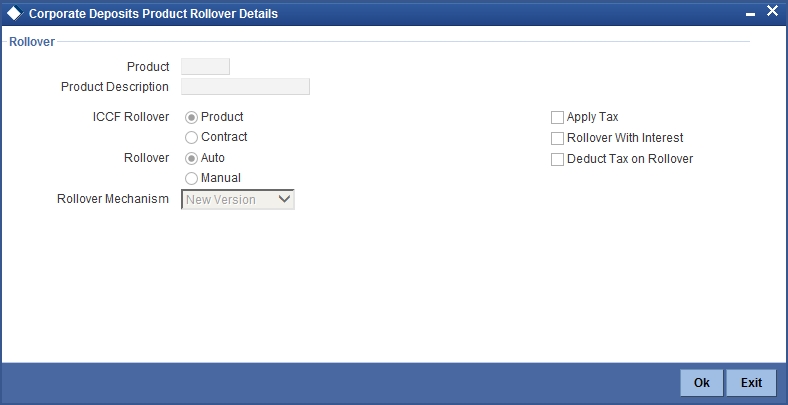
Product gets defaulted with the product code maintained in product main screen.
Description
By default, the description specified for the product in the product main screen is displayed in this field.
ICCF Rollover
Choose one of the following options:
- Product On selection this option, the rolled over contract will pick ICCF details maintained at the Product Level
- Contract On selecting this option, the rolled over contract will pick ICCF details maintained at the Contract Level.
Rollover
Choose one of the following options:
- Auto On selecting this option, the the contract will be rolled over in batch by the system, on the maturity date of the contract.
- Manual On selecting this option, you will have to roll over the contract manually on or after the maturity date.
The interest, charge and fee components of the new (rolled over) deposit can be picked up either from the old deposit or from the product involving the old deposit.
The following example illustrates this point:
When defining a product you specified that all deposits involving it will have interest payment schedules every month and an annual deposit processing fee.
Assume you have processed a deposit, involving this product, with the following attributes:
- Interest payment only on Maturity Date.
- No fees.
When rolling-over this deposit, you have two options:
- You can indicate that the interest and fee details specified for the product are to be applied to the new (rolled over deposit). In such a case, the new deposit will have interest payment schedules every month and the deposit processing annual fee.
- You can specify that the interest and fee details defined for the deposit being rolled over (old deposit), be made applicable to the new one. In this case, the new deposit will have only one interest payment schedule on Maturity Date and will have no deposit processing fee.
Select one of the following options from the adjoining drop-down list:
- New Version – If you select this option, at the time of rollover a newer version of the old contract will be booked.
- Spawn Contract – If you choose this option, at the time of rollover an independent contract will be created. It will not be a newer version of the old contract.
Apply Tax
For tax to be applicable on a rolled over deposit:
- It should be applicable to the product involving the deposit.
- It should not have been waived for the old deposit.
You have to indicate whether tax has to be applied on the rolled over deposit also.
Specify whether the deposit that you are rolling-over should be rolled over along with the outstanding interest. If you so specify, the principal of the new deposit will be the sum of the outstanding principal and the outstanding interest on the old deposit. This applies only for deposits with a bearing (add-on) method of interest liquidation.
If all the outstanding interest is paid out, then the deposit can be renewed without the interest. If not, it will be rolled over with the interest that is still outstanding on it.
A deposit is rolled-over with only the main interest that is outstanding. The main interest is that interest component which you specify as the main interest in the ICCF Product Details screen (this will be displayed in the Contract Main screen).
When a deposit is initiated, tax is applied on the principal of the deposit. Now, when this deposit is rolled over or renewed, you have two choices (depending on the tax laws of your Government):
- Levy tax on the principal, (outstanding principal + outstanding interest or only the outstanding principal depending on your specifications), of the new deposit
- Since the principal of the old deposit would have already been taxed once, you can choose to waive the tax on the principal of the rolled over deposit. However, if this principal has the outstanding interest from the old deposit incorporated, then only this portion will be taxed.
This option applies only to tax on principal and not to tax on interest.
This field assumes importance, only if:
- Tax (for principal as well as interest) has not been waived on the old deposit.
- Tax, has not been waived on the rolled over deposit.
If this tax is not waived for the old deposit, it will be applied on the new deposit; if it is waived on the old deposit it will not be applied on the renewed deposit.
Click Deduct Tax on Roll-over, if tax on the old deposit has to be liquidated before it is rolled over.
6.2 Contract Rollover Details
By default, a contract that is marked for rollover will be rolled over with all the terms of the original contract. However, you can change certain terms by specifying them in the Rollover Details screen.
This section contains the following topics:
- Section 6.2.1, "Specifying Contract Rollover Details"
- Section 6.2.2, "Specifying Rollover Details Of Interest, Charge and Fee"
- Section 6.2.3, "Specifying Preferences for Rollover"
- Section 6.2.4, "Rolling Over Deposit with Interest or Without Interest "
- Section 6.2.5, "Indicating Interest Basis for Roll-over"
- Section 6.2.6, "Rolling Over Deposit Manually"
- Section 6.2.7, "Advices for Rolled Over Deposit"
- Section 6.2.8, "Authorizing Manual Rollover"
6.2.1 Specifying Contract Rollover Details
In the ‘Corporate Deposits Contract Input’ screen (LDDCONON), click ‘Rollover’ tab to go to the Roll-over Details Screen.
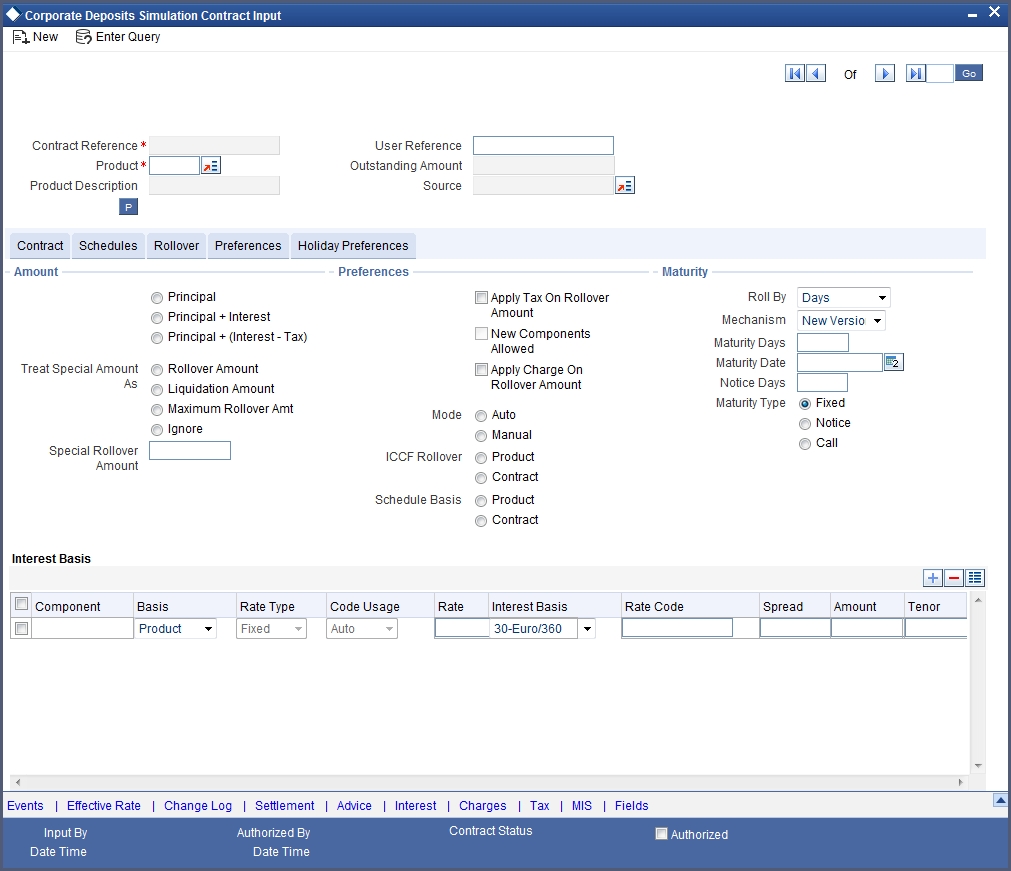
Specifying Rollover Amount
When you roll over a deposit you can roll over:
- The outstanding principal of the deposit
- The outstanding principal and the outstanding interest together
- The outstanding principal and the outstanding interest minus the tax
In addition to choosing any one of the above options you can enter an amount that is different from the total of the outstanding principal and the outstanding interest. This is also called the special amount.
Special Rollover Amount
The contract will be rollovered with the amount entered in Special Rollover Amount field.
Specifying Manner in which Special Amount should be Treated
If you specified that the principal of the new deposit is meant to be a special amount you also have to indicate the manner in which the special amount is to be treated. You can choose any one of the following options:
- Rollover Amount
- Liquidation Amount
- Maximum Rollover Amount
- Ignore
The amount that is rolled-over will depend on the treatment that you specify. You can choose not to treat the special amount in a specific manner by choosing to ignore this option.
Rollover Amount
If the outstanding principal of the deposit is 20,000 and the special amount is given as 25,000 the additional 5000 will get added to the deposit.
If the outstanding principal of the deposit is 30,000 and the special amount is given as 25,000 the remaining 5000 will get liquidated.
Note
The Outstanding Amount is the sum of all the components put together.
Liquidation Amount
IF the outstanding principal of the deposit is 20,000 and the special amount is given as 25,000 you will not be allowed to rollover.
If the outstanding principal of the deposit is 30,000 and the special amount is given as 5,000 the additional 5000 will get liquidated
Note
Note that the individual components will be liquidated in the liquidation order.
Maximum Rollover Amount
If the outstanding principal of the deposit is 20,000 and the special amount is given as 25,000 you can rollover the entire outstanding principal of the deposit. .
If the outstanding principal of the deposit is 30,000 and the special amount is given as 25,000 only 25,000 will be rollover and the remaining 5000 will be liquidated.
Specifying Mode of Rollover
You can roll over a deposit automatically or manually.
Auto
The Automatic Contract Update function automatically rolls over a deposit on its maturity date if you have:
- Allowed roll-over for the deposit at the time of defining the product which involves the deposit.
- Specified auto in the Contract Details screen.
If you have marked a deposit for auto liquidation and auto rollover, the system liquidates the original deposit and creates a new rolled over deposit on the maturity date of the original deposit. This is done by the Automatic Contract Update function during it Beginning of Day run.
If the Maturity Date falls on a holiday then the liquidation and the rollover will be processed as per your holiday handling specifications in the Branch Parameters screen:
- If you have specified that processing has to be done today (the last working day before the holiday) for automatic events right up to the day before the next working day, the schedule falling on the holiday will be liquidated during end of day processing on the last working day before the holiday.
- If you have specified that processing has to be done only up to the System Date (today), then only the events scheduled for today (the last working day before the holiday) will be processed. The events falling on the holiday will be processed on the immediate working day after the holiday, during beginning of day processing.
If the holiday is a month-end, then the liquidation and rollover will not cross the month. It will be done in the same month, irrespective of the specifications in the Branch Parameters screen.
Note
Since a rolled over contract is initiated automatically, it will also be authorized automatically. The Maker and Authorizer fields of the new contract will show Auto.
The Activity Journal for the day will report the details of deposits that were rolled-over automatically during the day. If a deposit that had to be rolled-over (with a Maturity Date that came under the purview of either the BOD or EOD run of the function) was not rolled-over for some reason, it will be reported in the Exception Report for the day. The reason for the contract not being rolled-over will also be reported in the Exception Report. This report is generated every day by the Automatic Contract Update function during its EOD run.
Manual
You can roll over a deposit manually through the Rollover Details screen. If a deposit has to be rolled over:
- The latest activity on the deposit has to be authorized;
- It should be past its Maturity Date; and
- It should not have been liquidated.
Two activities take place when a contract is rolled over:
- The original contract is liquidated.
- A new contract is initiated.
However, the Reference Number of the renewed or rolled over deposit will be the same as that of the old deposit.
Specifying Schedule Basis for Rollover
Product
On clicking this option, the Rollovered contract will pick Schedules
Basis details maintained at the Product Level
Contract
On clicking this option, the Rollovered contract will pick schedules basis details maintained at the Contract Level.
6.2.2 Specifying Rollover Details Of Interest, Charge and Fee
While specifying the rollover details for the product, you may have indicated one of the following:
- That the rollover details should be picked up from the product, for the deposit being renewed.
- That they should be picked up from the old contract.
If, by default, according to your specifications, they are to be picked up from the product details and applied to the new deposit (rolled over deposit), you can indicate here that they are to be taken from the old deposit itself, and not the product, and vice versa.
6.2.3 Specifying Preferences for Rollover
Applying tax on Rollover amount
When you define a product, you can specify if tax has to be applied on rolled over deposits (involving the product). For tax to be applicable on a rolled over deposit:
- It should be applicable to the product involving the deposit.
- It should not have been waived for the old deposit.
If you have said it is to be applicable to the rolled over deposit, through this screen, you can waive it for the rolled over contract.
Deduct tax on rollover
When creating a product, you can specify that tax on the principal of the rolled over deposits (involving the product) should be liquidated.
However, through this screen, you can specify that tax (on the entire principal) should not be liquidated for a rolled over deposit. In this case, if the principal of the rolled over deposit consists of the outstanding principal as well as the outstanding interest from the old deposit, tax will be liquidated only on the portion that forms the outstanding interest.
For a product, if you specified that tax on the principal of a rolled over deposit should be not liquidated, it would apply to all deposits involving the product. However, when rolling over a deposit, you can choose to apply tax on the principal of the rolled over deposit. You can perform this operation in this screen.
6.2.3.1 Specifying Maturity Type
The Maturity Type which you have specified for the old deposit will apply to the deposit being rolled over, by default.
Roll By
You must indicate the tenor based upon which the maturity days specified for the rolled-over contract will be reckoned, in the Roll By field. The options provided in the drop-down are:
- Days
- Months
- Quarters
- Semi-annuals
- Years
Maturity Date
The date mentioned will be the Maturity Date of the New Contract.
6.2.4 Rolling Over Deposit with Interest or Without Interest
If you have indicated for the product that a deposit is to be rolled over with interest, at the time of deposit processing, you can specify that only the outstanding principal has to be rolled over.
However,only when all the outstanding interest is paid out (liquidated manually or automatically), can the deposit be renewed without the interest. Hence, if you have specified for the product that only the outstanding principal should be rolled over, and you find that the outstanding interest has not been liquidated on this particular deposit under process, you can specify through this screen that the rollover be made along with the outstanding interest.
6.2.5 Indicating Interest Basis for Roll-over
The interest basis is the basis on which the system selects the interest rate for the particular component. You can select any one of the following as the basis on which the interest rate is picked up.
- Product
- Contract
- User Defined
If you specify that the interest rate maintained at the Product level should form the interest basis then the product level interest rate will be made applicable for the component at roll-over. Similarly the rate maintained for the contract will be made applicable if you specify that the Contract as the interest basis.
If you indicate that the interest basis should be User Defined then you have to specify the appropriate interest rate. The rate that you specify will be made applicable to the respective component at roll-over.
6.2.6 Rolling Over Deposit Manually
You can roll over a deposit manually through the Rollover Details screen. If a deposit has to be rolled over:
- The latest activity on the deposit has to be authorized
- It should be past its Maturity Date
- It should not have been liquidated
Choose Roll-over from the Processing sub-menu of the Actions Menu when the deposit you want to roll-over is highlighted in the Contract Summary screen or the Contract Detailed screen. By default, the deposit will be rolled over with the same terms as the original deposit. However, you can change certain terms through the Roll-over Details Screen.
- You can apply on the renewed deposit, the interest, charge and fee applicable to the product of the old deposit, or, if these have been changed for the old deposit you have the choice of applying the changed terms (for ICCF components only) of the old deposit to the rolled over deposit.
- You can change the Maturity Type (fixed, call or notice); the Maturity Date; and in case of a notice type of maturity, you can change the notice days.
Two activities take place when a deposit is rolled over:
- The original deposit is liquidated
- A new deposit initiated
However, the Reference Number of the renewed (or rolled over) deposit will be the same as that of the old deposit.
6.2.7 Advices for Rolled Over Deposit
In the Product Events Definition screen, you define the events for which advices are to be generated, for deposits involving a product. An advice will be generated when a deposit is rolled over, if so specified for the product the deposit involves. Generation of advices upon roll-over, if specified, will be as follows:
- When the deposit is rolled over with interest (that is, the entire outstanding amount in the original deposit is rolled over without any component of the original deposit being liquidated) the liquidation advice for the original deposit will not be generated. Instead, a rollover advice, with the details of the liquidation of the original deposit and its subsequent rollover into a new deposit, will be generated.
- When the deposit is rolled with an amount that is not the entire outstanding amount in the original deposit, the liquidation advice(s) for the original deposit will be generated along with the roll-over advice.
6.2.8 Authorizing Manual Rollover
The operations on a deposit like input, modification, manual liquidation and manual rollover have to be authorized by a user other than the one who performed the operation. When a deposit has been rolled over manually, you have to do two authorizations:
- for the liquidation of the original deposit
- for the initiation of the new deposit