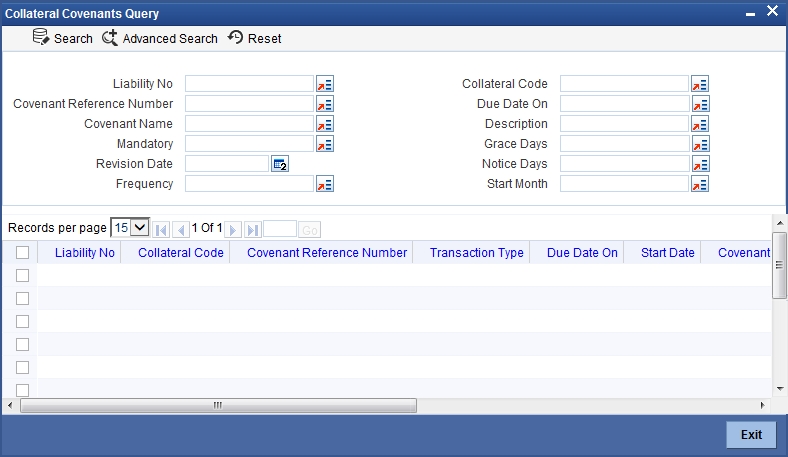4. Queries
The Queries module under the Menu Browser provides query functions for the following:
- Liabilities
- Liability History
- Facilities
- Utilizations
- Utilization Transactions
- Utilization Log
- Collateral Covenants
- Facility Covenants
This chapter contains the following sections:
- Section 4.1, "Liabilities Query"
- Section 4.2, "Liability History"
- Section 4.3, "Utilization Transaction Query"
- Section 4.4, "Covenants Queries"
4.1 Liabilities Query
This section contains the following topics:
4.1.1 Invoking the Liability Query Screen
The ‘Liability Query’ screen allows you to query for records based on the following parameters:
- Authorization Status
- Liability Number
- Liability Branch
- Record Status
- Liability Currency
You can invoke the ‘Liability Query’ screen by typing ‘GESQLIAB’ in the field at the top right corner of the Application tool bar and clicking the adjoining arrow button.
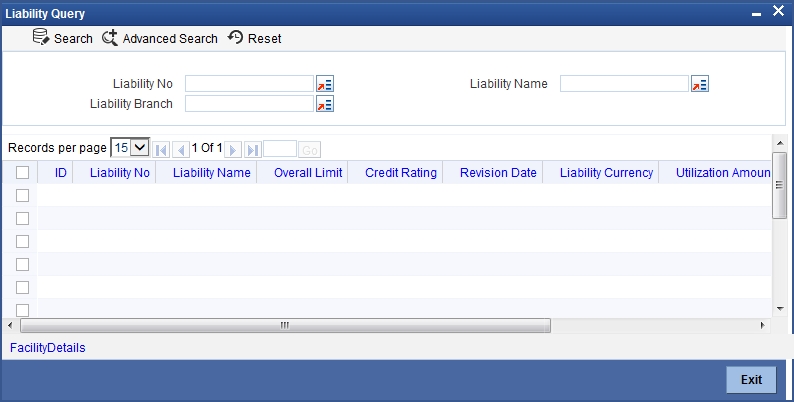
You can use this screen to query the Facilities and the Utilizations Details for a Liability. To do this, choose the liability for which you wish to view details by checking the box at the beginning of each row and clicking the ‘Facility Detail’ button. The ‘Facility Query’ screen with details of the facilities is displayed:
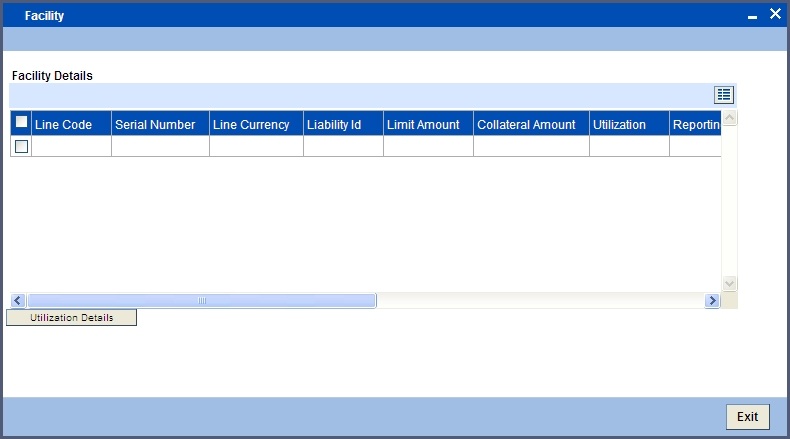
In the ‘Facility Query’ screen, choose the facility for which you wish to view the utilization details by checking the box at the beginning of the row and clicking on the ‘Utilization Details’ button. The system displays the ‘Utilization Query’ screen containing details of the utilization, as shown below:
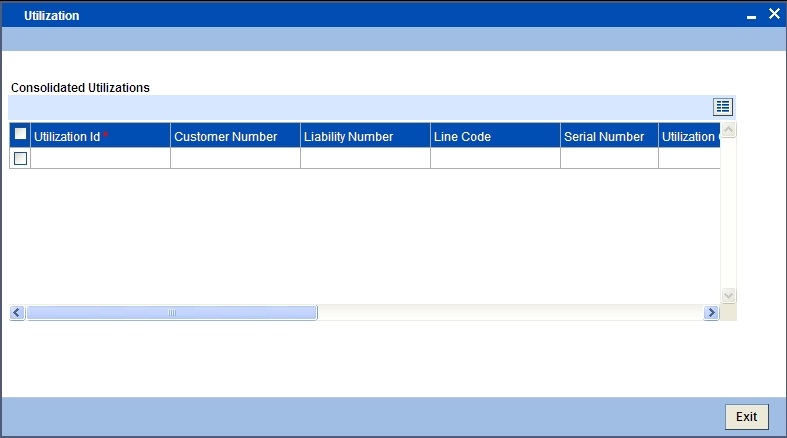
4.2 Liability History
This section contains the following topics:
4.2.1 Invoking the Liability History Query Screen
The ‘Liability History Query’ screen allows you to query for records based on the following parameters:
- Authorization Status
- Liability Number
- Record Status
- Liability Branch
You can invoke the ‘Liability History Query’ screen by typing ‘GESQHLIA’ in the field at the top right corner of the Application tool bar and clicking the adjoining arrow button.
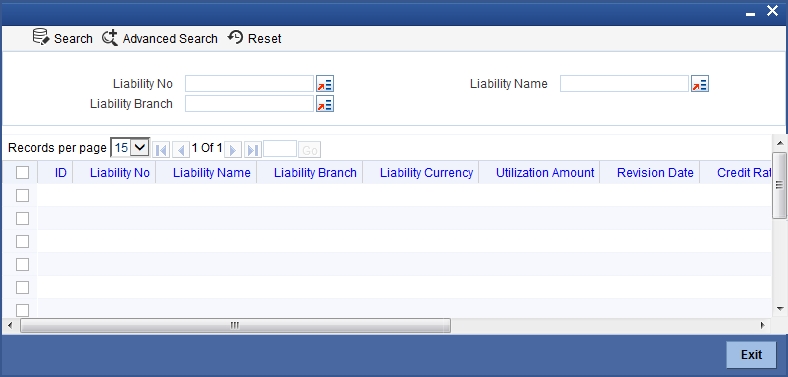
4.3 Utilization Transaction Query
This section contains the following topics:
4.3.1 Invoking the Utilization Transaction Query Screen
The ‘Utilization Transaction Query’ screen allows you to query for records based on the following parameters:
- Liability Number
- Line Code
- Branch Code
- Customer Number
- Liability Branch
- Utilization Price
- Auth status
- Record Status
The total number of exposure for the customer can be viewed. It also shows the Sum of Amount Utilization in local currency/ branch currency.
You can invoke the ‘Utilization Transaction Query’ screen by typing ‘GESQSLIA’ in the field at the top right corner of the Application tool bar and clicking the adjoining arrow button.
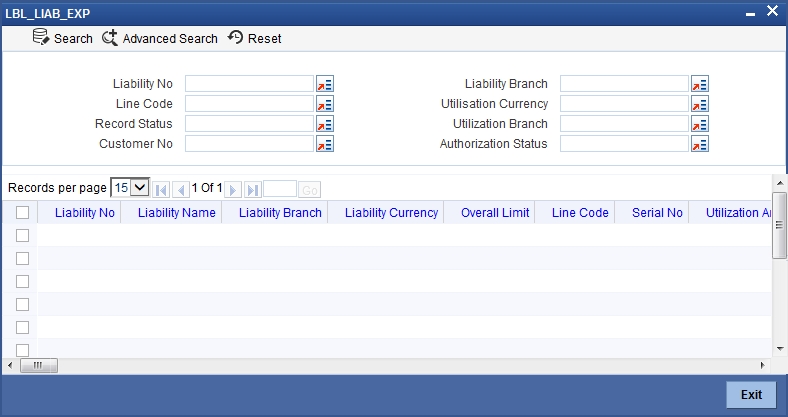
4.4 Covenants Queries
This section contains the following topics:
4.4.1 Invoking the Facility Covenants Query Screen
You can perform the following queries for covenants in the system:
The ‘Facility Covenants Query’ allows you to query the covenants associated with a particular facility. Details including the line code, liability number, last revision date, notice days and so on for the covenant can be viewed.
You can invoke the ‘Facility Covenants Query’ screen by typing ‘GESQFCNV’ in the field at the top right corner of the Application tool bar and clicking the adjoining arrow button.
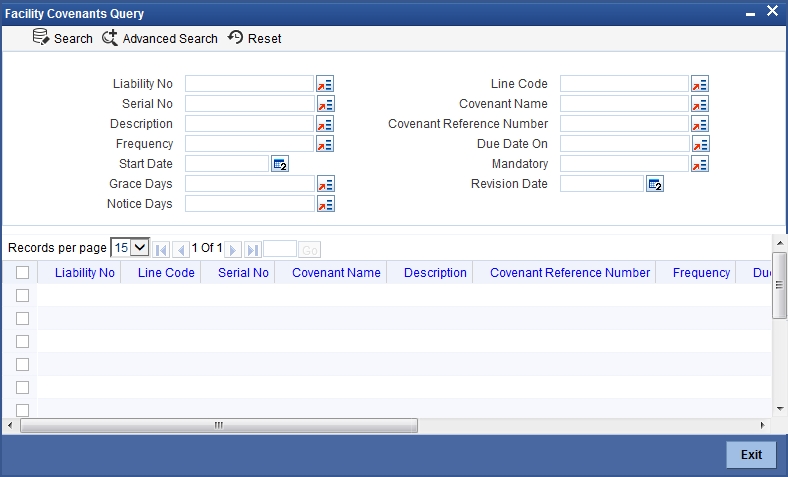
The ‘Collateral Covenants Query’ allows you to query the covenants associated with a particular collateral. Details including the collateral code, liability number, last revision date, notice days for the covenant can be viewed.
You can invoke the ‘Collateral Covenants Query’ screen by typing ‘GESQCCNV’ in the field at the top right corner of the Application tool bar and clicking the adjoining arrow button.