8. Reports
8.1 Introduction
The following are the reports that you can generate for the Islamic Derivatives module:
- Profit Accrual Report
- Back Dated Deals Report
- Contract Activity Report
- Customer wise Details Report
- Customer Wise Summary Report
- Process Exception Report
- Revaluation Log Report
- Settled Deals Report
This chapter contains the following sections
- Section 8.2, "Profit Accrual Report"
- Section 8.3, "Back Dated Deals Report"
- Section 8.4, "Contract Activity Report"
- Section 8.5, "Customer Wise Details Report"
- Section 8.6, "Customer Wise Summary Report"
- Section 8.7, "Process Exception Report"
- Section 8.8, "Revaluation Log Report"
- Section 8.9, "Settled Deals Report"
8.2 Profit Accrual Report
The Profit Accrual report gives details of profit accrual.
You can invoke this screen by typing the code ‘IDRPACCR’ in the field at the top right corner of the Application tool bar and click on the adjoining arrow button.
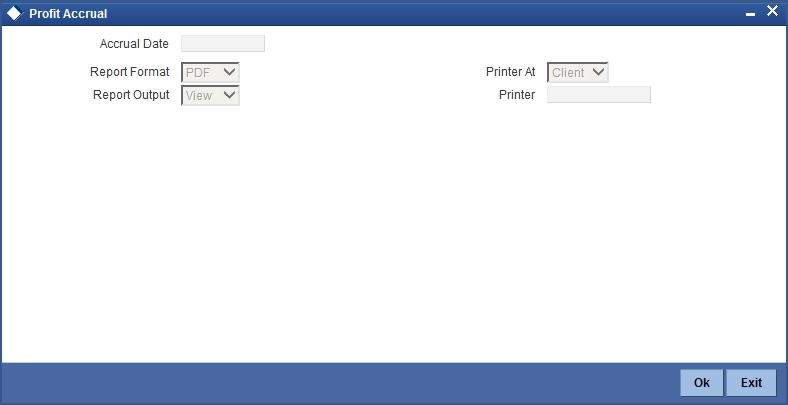
Specify the following details.
Accrual Date
Specify the date.
Click ‘OK’ to generate the report.
8.2.1 Contents of the Report
The parameters specified while generating the report are printed at the beginning of the report. Other content displayed in the Profit Accrual Report is as follows:
Header
The following details are displayed in the header section:
| Sr. No. | Field Name | Field Description | |||
|---|---|---|---|---|---|
| 1 | Branch | Indicates Branch name | |||
| 2 | Branch Date | Indicates Branch code | |||
| 3 | User ID | Indicates User ID | |||
| 4 | Module | Indicates Module name | |||
| 5 | Run Date | Indicates Date on which report is generated |
Body of the Report
The following details are displayed as body of the generated report:
| Field Name | Field Description | ||
|---|---|---|---|
| Contract Reference | Indicates the contract reference number. | ||
| Component | Indicates the component. | ||
| Period Start Date | Indicates the periodic start date. | ||
| Period End Date | Indicates the periodic end date. | ||
| Leg Type | Indicates the leg type. | ||
| Payment Method | Indicates the method of payment. | ||
| Previous Accrual Date | Indicates the previous accrual date. | ||
| Current Accrual To Date | Indicates the current accrual to date. | ||
| Current Run Accrual | Indicates the current run accrual. | ||
| Accrual Till Date | Indicates the accrual till date. | ||
| Currency Code | Indicates the code of the currency. |
8.3 Back Dated Deals Report
Back Dated Deals report gives back dated deals details.
You can invoke this screen by typing the code ‘IDRPBKDT’ in the field at the top right corner of the Application tool bar and click on the adjoining arrow button.
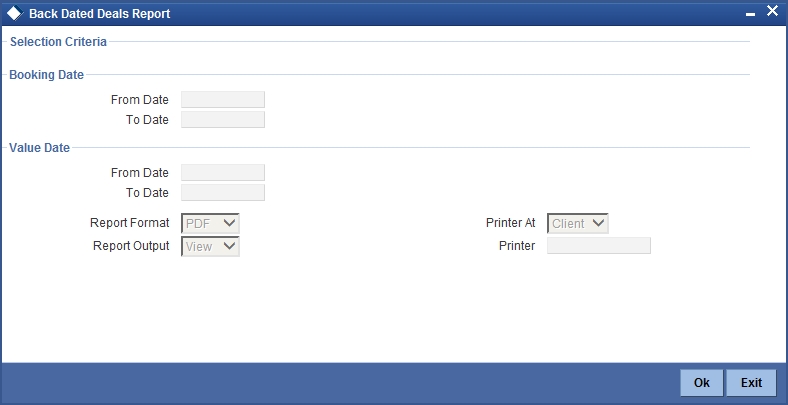
Specify the following details.
From Date
You can select a date from the adjoining calendar icon. Click the calendar icon to select a date.
To Date
You can select a date from the adjoining calendar icon. Click the calendar icon to select a date
Click ‘OK’ to generate the report.
8.3.1 Contents of the Report
The parameters specified while generating the report are printed at the beginning of the report. Other content displayed in the Back Dated Deals Report is as follows:
Header
The following details are displayed in the header section:
| Sr. No. | Field Name | Field Description | |||
|---|---|---|---|---|---|
| 1 | Branch | Indicates Branch name | |||
| 2 | Branch Date | Indicates Branch code | |||
| 3 | User ID | Indicates User ID | |||
| 4 | Module | Indicates Module name | |||
| 5 | Run Date | Indicates Date on which report is generated |
Body of the Report
The following details are displayed as body of the generated report:
| Field Name | Field Description | ||
|---|---|---|---|
| CIF Id/Customer | Indicates the CIF Id and customer name. | ||
| Contract Ref No/Contract Type | Indicates the contract reference number and type of the contract. | ||
| Booking Date/Value Date | Indicates the date of booking and value date. | ||
| Maturity Date | Indicates the maturity date. | ||
| Maker Id/Maker Date | Indicates the maker id and maker date. | ||
| Checker Id/Checker Date | Indicates the checker id and checker date. | ||
| In Leg Profit Component Details | |||
| Component | Indicates the component. | ||
| Value Date/Rate Type | Indicates the value date and rate type. | ||
| Currency Rate Code | Indicates the currency rate code. | ||
| Rate Spread | Indicates the rate speed. | ||
| In Leg Profit Component Details | |||
| Component | Indicates the component. | ||
| Value Date/Rate Type | Indicates the value date and rate type | ||
| Currency Rate Code | Indicates the currency rate code. | ||
| Rate Spread | Indicates the rate speed. | ||
8.4 Contract Activity Report
The Contract Activity report gives details contract activities.
You can invoke this screen by typing the code ‘IDRPCACT’ in the field at the top right corner of the Application tool bar and click on the adjoining arrow button.
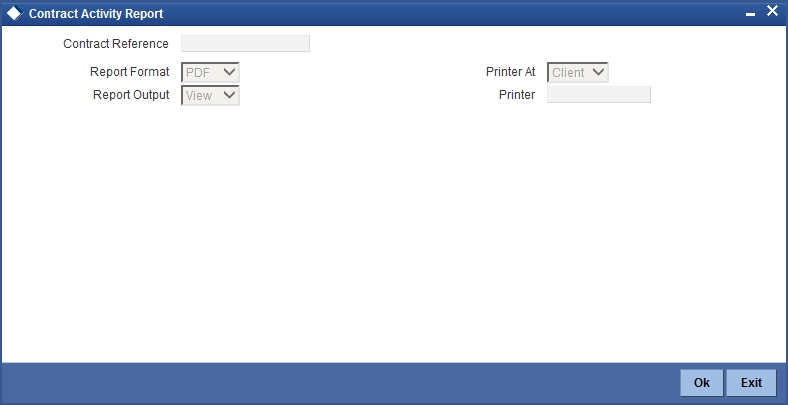
Specify the following details.
Contract Reference
Select the contract reference number from the adjoining drop down list.
Click ‘OK’ to generate the report.
8.4.1 Contents of the Report
The parameters specified while generating the report are printed at the beginning of the report. Other content displayed in the Contract Activity Report is as follows:
Header
The following details are displayed in the header section:
| Sr. No. | Field Name | Field Description | |||
|---|---|---|---|---|---|
| 1 | Branch | Indicates Branch name | |||
| 2 | Branch Date | Indicates Branch code | |||
| 3 | User ID | Indicates User ID | |||
| 4 | Module | Indicates Module name | |||
| 5 | Run Date | Indicates Date on which report is generated | |||
| 6 | Module Id | Indicates Module Id |
Body of the Report
The following details are displayed as body of the generated report:
| Field Name | Field Description | ||
|---|---|---|---|
| Contract Reference | Indicates the Contract Reference | ||
| Version Number | Indicates the Version Number | ||
| Event Sequence Number | Indicates the Event Sequence Number. | ||
| Event Code | Indicates the Event Code | ||
| Event Description | Indicates the Event Description | ||
| Event Date | Indicates the Event Date | ||
| Counterparty | Indicates the Counterparty | ||
| Customer Name | Indicates the Customer Name | ||
| Maker Id | Indicates the Maker Id | ||
| Maker Date Stamp | Indicates the Maker Date Stamp | ||
| Checker Id | Indicates the Checker Id | ||
| Checker Date Stamp | Indicates the Checker Date Stamp |
8.5 Customer Wise Details Report
The Customer Wise Details report gives customer wise details.
You can invoke this screen by typing the code ‘IDRPCSDT’ in the field at the top right corner of the Application tool bar and click on the adjoining arrow button.
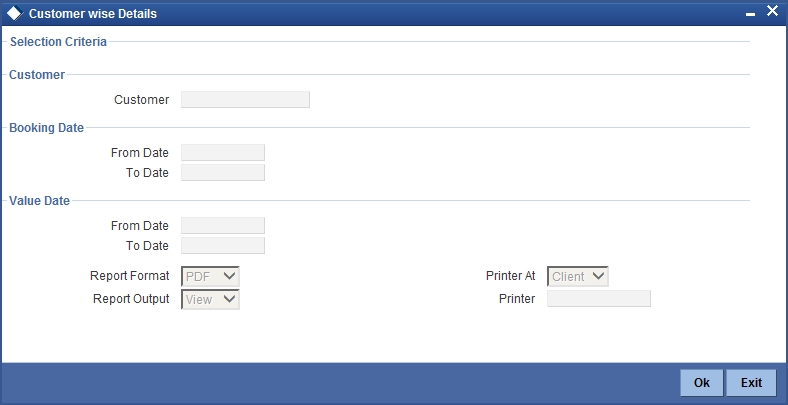
Specify the following details.
From Date
You can select a date from the adjoining calendar icon. Click the calendar icon to select a date.
To Date
You can select a date from the adjoining calendar icon. Click the calendar icon to select a date
Click ‘OK’ to generate the report.
8.5.1 Contents of the Report
The parameters specified while generating the report are printed at the beginning of the report. Other content displayed in the Customer wise Details Report is as follows:
Header
The following details are displayed in the header section:
| Sr. No. | Field Name | Field Description | |||
|---|---|---|---|---|---|
| 1 | Branch | Indicates Branch name | |||
| 2 | Branch Date | Indicates Branch code | |||
| 3 | User ID | Indicates User ID | |||
| 4 | Module | Indicates Module name | |||
| 5 | Run Date | Indicates Date on which report is generated |
Body of the Report
The following details are displayed as body of the generated report:
| Field Name | Field Description | ||
|---|---|---|---|
| Counterparty | Indicates the Counterparty. | ||
| Contract Reference | Indicates the contract reference number. | ||
| Booking Date | Indicates the date of booking. | ||
| Effective Date | Indicates the effective date. | ||
| Maturity Date | Indicates the maturity date. | ||
| Derivative Type | Indicates the derivative type. | ||
| Buy Or Sell | Indicates Buy or Sell. | ||
| Product Code | Indicates product type. | ||
| Customer Name | Indicates customer name. | ||
| In Leg Notional Principal | Indicates In Leg Notional Principal. | ||
| Out Leg Notional Principal | Indicates Out Leg Notional Principal. | ||
| Type Description | Indicates the type of description. | ||
| Contract Type | Indicates the contract type. | ||
| Product Description | Indicates the product description. | ||
| In Leg Profit Component Details | |||
| Component | Indicates the component. | ||
| Value Date | Indicates the value date. | ||
| Rate Type | Indicates the rate type. | ||
| Rate Code | Indicates the rate code. | ||
| Rate | Indicates the rate. | ||
| Currency | Indicates the currency. | ||
| Out Leg Profit Component Details | |||
| Component | Indicates the component. | ||
| Value Date | Indicates the value date. | ||
| Rate Type | Indicates the rate type. | ||
| Rate Code | Indicates the rate code. | ||
| Rate | Indicates the rate. | ||
| Currency | Indicates the currency. | ||
8.6 Customer Wise Summary Report
The Customer Wise Summary report gives summary of customer wise details.
You can invoke this screen by typing the code ‘IDRPCSSM’ in the field at the top right corner of the Application tool bar and click on the adjoining arrow button.
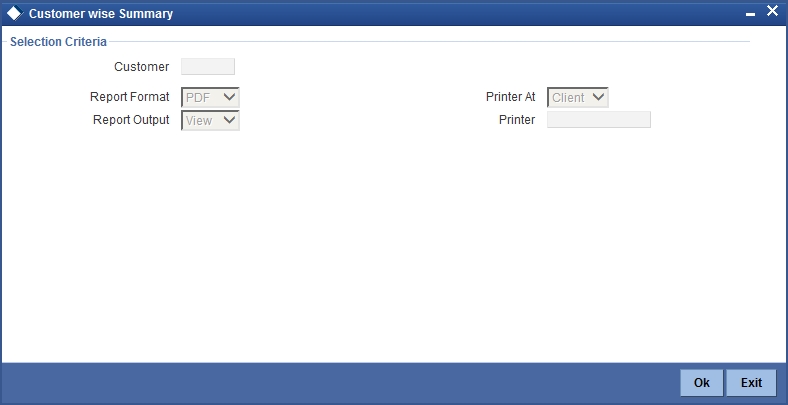
Specify the following details.
Customer
Select the customer name from the adjoining drop down list.
Click ‘OK’ to generate the report.
8.6.1 Contents of the Report
The parameters specified while generating the report are printed at the beginning of the report. Other content displayed in the Customer wise Summary Report is as follows:
Header
The following details are displayed in the header section:
| Sr. No. | Field Name | Field Description | |||
|---|---|---|---|---|---|
| 1 | Branch | Indicates Branch name | |||
| 2 | Branch Date | Indicates Branch code | |||
| 3 | User ID | Indicates User ID | |||
| 4 | Module | Indicates Module name | |||
| 5 | Run Date | Indicates Date on which report is generated | |||
| 6 | Module Id | Indicates the module id. |
Body of the Report
The following details are displayed as body of the generated report:
| Field | Description | ||
|---|---|---|---|
| Counterparty | Indicates the counterparty | ||
| Counterparty Name | Indicates the name of counterparty | ||
| Contract Reference | Indicates the contract reference | ||
| Type Description | Indicates the type of description | ||
| Value Date | Indicates the value date | ||
| Settlement Date | Indicates the settlement date |
8.7 Process Exception Report
The Process Exception report gives process exception details.
You can invoke this screen by typing the code ‘IDRPEXCP’ in the field at the top right corner of the Application tool bar and click on the adjoining arrow button.
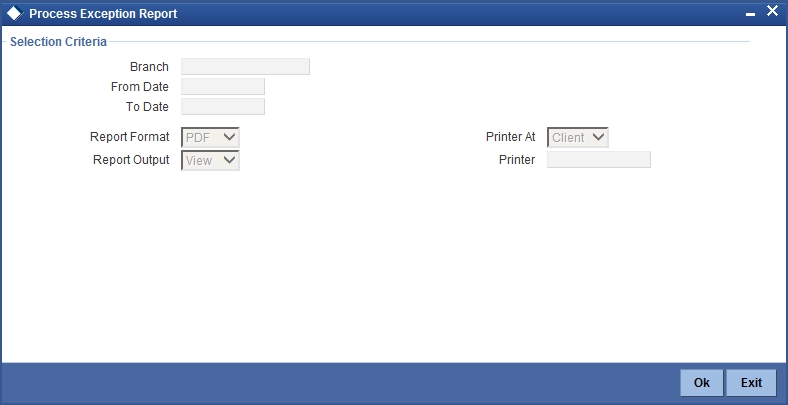
Specify the following details.
Branch
Specify the valid branch name from the given adjoining drop down list.
From Date
You can select a date from the adjoining calendar icon. Click the calendar icon to select a date.
To Date
You can select a date from the adjoining calendar icon. Click the calendar icon to select a date
Click ‘OK’ to generate the report.
8.7.1 Contents of the Report
The parameters specified while generating the report are printed at the beginning of the report. Other content displayed in the Process Exception Report is as follows:
Header
The following details are displayed in the header section:
| Sr. No. | Field Name | Field Description | |||
|---|---|---|---|---|---|
| 1 | Branch | Indicates Branch name | |||
| 2 | Branch Date | Indicates Branch code | |||
| 3 | User ID | Indicates User ID | |||
| 4 | Module | Indicates Module name | |||
| 5 | Run Date | Indicates Date on which report is generated | |||
| 6 | Module Id | Indicates the module id. |
Body of the Report
The following details are displayed as body of the generated report:
| Field | Description | ||
|---|---|---|---|
| Transaction Date | Indicates the transaction date | ||
| Branch | Indicates the name of branch | ||
| Process Name | Indicates the process name | ||
| Contact Reference | Indicates the contact reference | ||
| Error Code | Indicates the error code | ||
| Error Parameter | Indicates the error parameter |
8.8 Revaluation Log Report
The Revaluation Log report gives revaluation log details.
You can invoke this screen by typing the code ‘IDRPRVAL’ in the field at the top right corner of the Application tool bar and click on the adjoining arrow button.
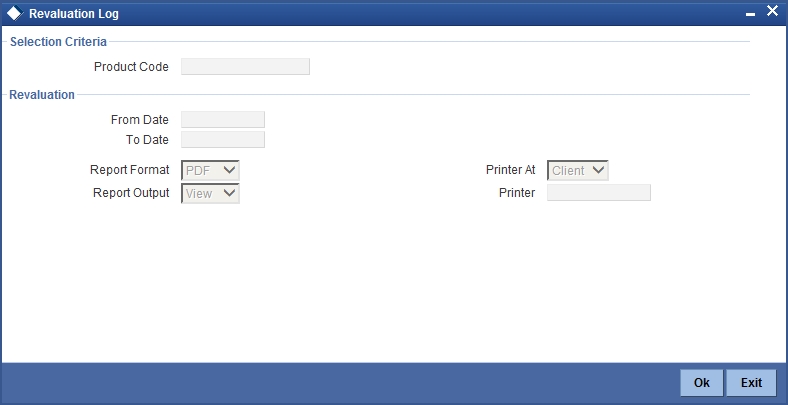
Specify the following details.
Product Code
Specify the valid product code from the given adjoining drop down list.
From Date
You can select a date from the adjoining calendar icon. Click the calendar icon to select a date.
To Date
You can select a date from the adjoining calendar icon. Click the calendar icon to select a date
Click ‘OK’ to generate the report.
8.8.1 Contents of the Report
The parameters specified while generating the report are printed at the beginning of the report. Other content displayed in the Revaluation Log Report is as follows:
Header
The following details are displayed in the header section:
| Sr. No. | Field Name | Field Description | |||
|---|---|---|---|---|---|
| 1 | Branch | Indicates Branch name | |||
| 2 | Branch Date | Indicates Branch code | |||
| 3 | User ID | Indicates User ID | |||
| 4 | Module | Indicates Module name | |||
| 5 | Run Date | Indicates Date on which report is generated |
Body of the Report
The following details are displayed as body of the generated report:
| Field Name | Field Description | ||
|---|---|---|---|
| Branch Code | Indicates the branch code. | ||
| Revaluation Sequence Number | Indicates the Revaluation Sequence Number. | ||
| Revaluation Date | Indicates the Revaluation Date. | ||
| Transaction Date | Indicates the Transaction Date. | ||
| Contract Reference Number | Indicates the Contract Reference Number | ||
| Product Code | Indicates the Product Code | ||
| In Revaluation Currency | Indicates the In Revaluation Currency | ||
| Previous In Receivable | Indicates the Previous In Receivable | ||
| Previous In Payable | Indicates the Previous In Payable | ||
| Current In Receivable | Indicates the Current In Receivable | ||
| Current In Payable | Indicates the Current In Payable | ||
| Out Revaluation Currency | Indicates the Out Revaluation Currency | ||
| Previous Out Receivable | Indicates the Previous Out Receivable | ||
| Previous Out Payable | Indicates the Previous Out Payable | ||
| Current Out Receivable | Indicates the Current Out Receivable | ||
| Current Out Payable | Indicates the Current Out Payable | ||
| Net Revaluation Currency | Indicates the Net Revaluation Currency | ||
| Previous Net Revaluation Income | Indicates the Previous Net Revaluation Income | ||
| Previous Net Revaluation Expense | Indicates the Previous Net Revaluation Expense | ||
| Current Net Revaluation Income | Indicates the Current Net Revaluation Income | ||
| Current Net Revaluation Expense | Indicates the Current Net Revaluation Expense |
8.9 Settled Deals Report
The Settled Deals report gives settled deals details.
You can invoke this screen by typing the code ‘IDRPSTLD’ in the field at the top right corner of the Application tool bar and click on the adjoining arrow button.
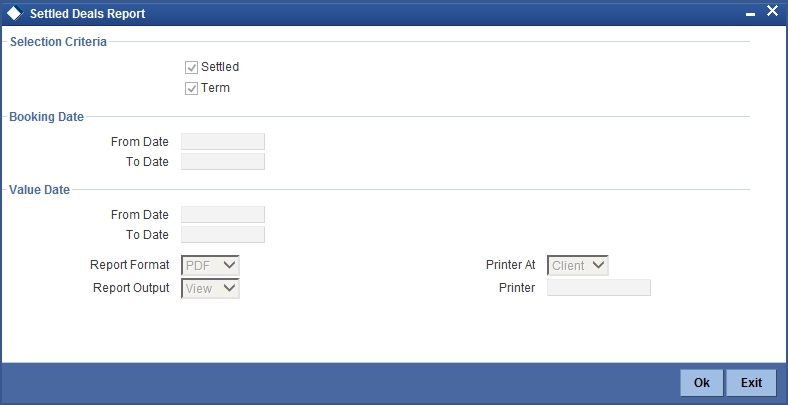
Specify the following details.
Selection Criteria
Check the options as per requirement.
From Date
You can select a date from the adjoining calendar icon. Click the calendar icon to select a date.
To Date
You can select a date from the adjoining calendar icon. Click the calendar icon to select a date
Click ‘OK’ to generate the report.
8.9.1 Contents of the Report
The parameters specified while generating the report are printed at the beginning of the report. Other content displayed in the Settled Deals Report is as follows:
Header
The following details are displayed in the header section:
| Sr. No. | Field Name | Field Description | |||
|---|---|---|---|---|---|
| 1 | Branch | Indicates Branch name | |||
| 2 | Branch Date | Indicates Branch code | |||
| 3 | User ID | Indicates User ID | |||
| 4 | Module | Indicates Module name | |||
| 5 | Run Date | Indicates Date on which report is generated |
Body of the Report
The following details are displayed as body of the generated report:
| Field Name | Field Description | |||
|---|---|---|---|---|
| Counterparty | Customer Name | Indicates the Counterparty and customer name. | ||
| Contract Reference | Indicates the contract reference number. | |||
| Booking Date | Indicates the date of booking. | |||
| Effective Date | Indicates the effective date. | |||
| Maturity Date | Indicates the maturity date. | |||
| Contract Status | Indicates the contract status. | |||
| Termination Type | Indicates Termination type. | |||
| Termination Date | Indicates termination date. | |||
| In Leg Principal | Indicates In Leg Principal. | |||
| Out Leg Principal | Indicates Out Leg Principal. | |||
| Type Description | Indicates the type of description. | |||
| Contract Type | Indicates the contract type. | |||
| Termination To | Indicates the Termination To. | |||
| In Leg | Indicates In Leg. | |||
| Out Leg | Indicates Out Leg. | |||
| In Leg Profit Details | ||||
| Component | Indicates the component. | |||
| Value Date | Indicates the value date. | |||
| Rate Type | Indicates the rate type. | |||
| Rate Code | Indicates the rate code. | |||
| Rate | Indicates the rate. | |||
| Currency | Indicates the currency. | |||
| Out Leg Profit Details | ||||
| Component | Indicates the component. | |||
| Value Date | Indicates the value date. | |||
| Rate Type | Indicates the rate type. | |||
| Rate Code | Indicates the rate code. | |||
| Rate | Indicates the rate. | |||
| Currency | Indicates the currency. | |||