6. Reminders
Oracle FLEXCUBE allows you to configure reminders about important activities that require attention. You can configure reminders for the bank staff and the customers. This chapter describes the methods to create, view and track reminders in Oracle FLEXCUBE.
This chapter contains the following sections:
6.1 Reminders in Oracle FLEXCUBE
Reminders in Oracle FLEXCUBE are configured based on one of the following frequencies:
- Once
- Daily
- Weekly
- Monthly
- Yearly
Reminders due on every day are generated using a scheduler driven batch program scheduled to run every day.
Consider the following examples.
Scenario 1
Ms. Elizabeth, a bank employee needs to make a mutual fund investment payment next week. However, she is worried about forgetting it. She logs into her Oracle FLEXCUBE account and sets up a reminder for next week with the message ‘Need to make mutual fund investment today” and saves the reminder’.
Ms. Elizabeth logs into her account several times during the week and performs her regular transactions. The next week, when she logs into her account, the reminder message ‘Need to make mutual fund investment today’ is displayed on her dashboard. She makes the payment and dismisses the reminder. The message is removed from her dashboard and it is no longer shown.
Scenario 2
Mr. Brown, a customer of the bank wants to be reminded of his credit card payment that he have to do on a monthly basis. He maintained a reminder with the subject as “Credit Card Payment”, and the reminder message as “Pay the credit card bill for this month”. He has selected the reminder frequency as “Monthly” and the Reminder date as “4-March-2012” .Hence, the system will generate all the reminders due for 4th of every month, 2012. Starting from March, on 4th of every month; a reminder is displayed on his dashboard reminding him about his credit card bill payment.
References to reminder date in the example are with respect to the system date of the database where the reminder is stored.
The system removes the dismissed reminders from the dashboard and they are no longer displayed. The system archives both the dismissed and expired reminders. However, you can modify and save the expired and already processed reminders. By default, all the maintained reminders are auto-authorized.
6.2 Create Reminders
This section contains the following topics:
- Section 6.2.1, "Creating Reminders"
- Section 6.2.2, "Viewing Reminders on User Dashboard"
- Section 6.2.3, "Viewing Reminders Summary"
6.2.1 Creating Reminders
You can create a reminder using the ‘Reminders’ screen. To invoke this screen, type ‘ITDREMND’ in the field at the top right corner of the Application tool bar and click the adjoining arrow button.
You need to specify the following information:
Reminder ID
The system generates and displays Reminder ID. It is a unique identifier for the reminder.
Reminder Date
Specify the date when the message needs to be reminded.
Reminder Expiry Date
Specify the expiry date of the reminder.
Note
If you do not specify the Reminder Expiry Date, the system will generate indefinite reminders at a defined frequency. You can stop the reminder only by deleting it.
Reminder Frequency
Specify the frequencies available from the following options:
- Once
- Daily
- Weekly
- Monthly
- Yearly
Reminder Instance View Days
Specify the number of days for which the reminders should be displayed on the user dashboard. The system displays the reminder message on the user dashboard from the reminder date, for the number of days specified here.
Reminder Subject
Specify a subject for the reminder.
Reminder Message
Specify the message that needs to be reminded.
Direct Access Channel
The system displays a check in the box if the reminder is created through XML or the customer creates the reminder in Oracle FLEXCUBE Direct Banking (FCDB).
External System User ID
The system displays the user id of FCDB.
Source Code
By default, the system displays ‘FLEXCUBE’ as the Source Code. If the reminder is created in FCDB, the system displays the Source Code as ‘FCAT’.
Target User ID
The system displays Target User ID. It refers to channel user ID and FCUBS user ID if the reminders are created from FCDB and FCUBS respectively.
Maker ID
The system displays the name of the user who created the reminder.
Note
Maker ID can either relate to FCUBS user or FCDB customer.
Maker Date Stamp
The system displays the date and time of creating the reminder.
Note
The date format is YYYY-MM-DD.
6.2.2 Viewing Reminders on User Dashboard
Bank users can view the reminders on the dashboard.
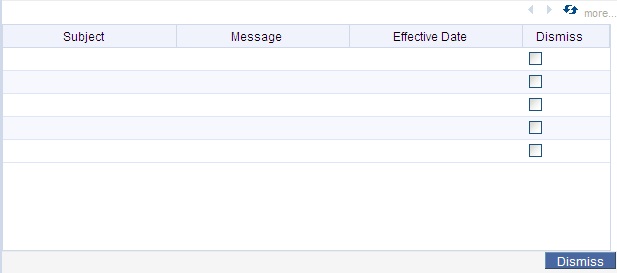
The system displays the following information on the dashboard:
- Subject
- Message
- Effective Date
- Dismiss
Dismiss
Check the box to dismiss the reminder.
The dashboard displays only the first five reminders. If the dashboard contains more than five reminders, the other reminders are displayed on the next page. You can navigate to the previous and next page using the left and right arrow keys on the top right corner of the dashboard window. Click refresh icon to refresh the reminders displayed on the landing page.
6.2.3 Viewing Reminders Summary
You can view a summary of the reminders created in Oracle FLEXCUBE using the ‘Reminders Summary’ screen. To invoke this screen, type ‘ITSREMND’ in the field at the top right corner of the Application tool bar and click the adjoining arrow button.
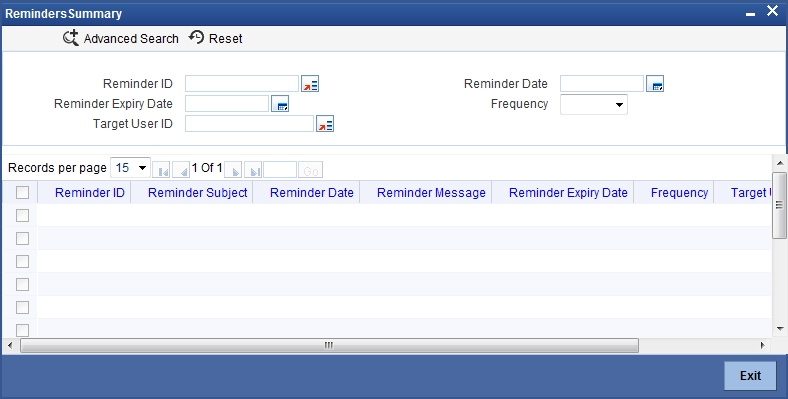
You can search for the reminders based on either one or more of the following parameters:
- Reminder ID
- Reminder Date
- Reminder Expiry Date
- Reminder Frequency
- Target User ID
Once you have specified the search parameters, click ‘Search’ button. The system will display the following information:
- Reminder ID
- Reminder Subject
- Reminder Date
- Reminder Message
- Frequency
- View Days