4. Defining Product Attributes
In this chapter, we shall discuss the manner in which you can define attributes specific to a MB Product.
In the product definition, you can specify basic information, associated accounting roles, events, branches/customers restrictions, charges, product preferences, MIS & UDF. Separate products are created for millionaire certificate and lien millionaire certificate.
This chapter contains the following section:
4.1 Millionaire Certificate Product Definition
This section contains the following topics:
- Section 4.1.1, "Capturing Millionaire Certificate Product Details"
- Section 4.1.2, "Specifying Preferences for a Product"
- Section 4.1.3, "Specifying Charges (ICCF) for a Product"
- Section 4.1.4, "Viewing Product Definition Details Summary"
4.1.1 Capturing Millionaire Certificate Product Details
You can maintain the MB product definition in the ‘Millionaire Certificate Product Definition’ screen. To invoke the screen, type ‘MBDPRMNT’ in the field at the top right corner of the Application Toolbar and then click the adjoining arrow button.
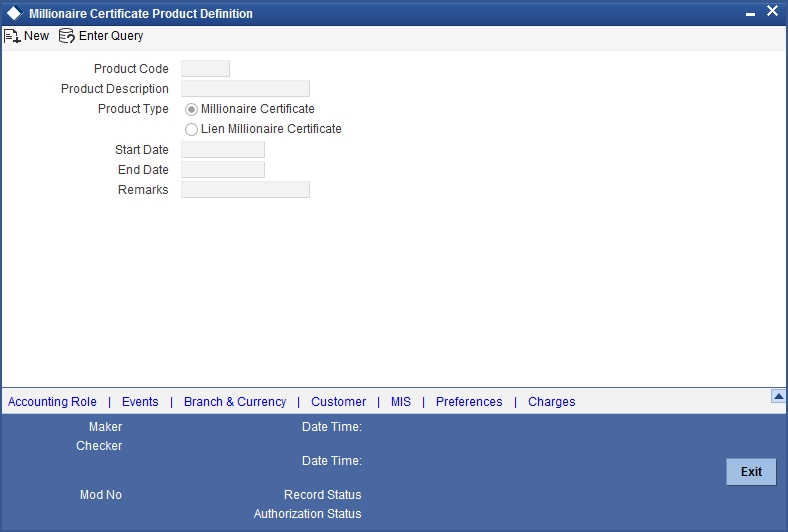
You can specify all attributes related to MB product here.
The buttons on this screen are explained below:
| Buttons | Description | ||
|---|---|---|---|
| Accounting Roles | Click this button to define the accounting role to accounting head mapping. | ||
| Events | Click this button to select the events for the product and then maintain event-wise accounting entries and advices. | ||
| Branch | Click this button to maintain the list of allowed/ disallowed branches for the product. | ||
| Customer | Click this button to maintain the list of allowed/ disallowed customers/customer categories. | ||
| Preferences | Click this button to define preferences of the product. | ||
| Charges | Click this button to define charge components, rules, events and other associated details. | ||
| Fields | Click this button to provide values for the UDFs associated with the screen. |
For any product you create in Oracle FLEXCUBE, you can define generic attributes, such as branch, currency, and customer restrictions, interest details, tax details, etc., by clicking on the appropriate icon in the horizontal array of icons in this screen.
Product Code
Specify the code you assign to a product which is used to identify the product throughout the module. The code should contain four characters. You can follow your own convention for devising the code; but at least one of the characters should be a letter of the English alphabet.
Since the code that you define is used to identify the product, it should be unique across the modules of Oracle FLEXCUBE. For instance, if you have assigned the code ‘MC01’ to a particular product in this module, you cannot use it as a code in any other module.
Description
Specify a brief description of the product, which will be associated with the product for information retrieval purposes.
Product Type
Indicate the type of product from the options given below:
- Millionaire Certificate
- Lien Millionaire Certificate
Start/End Date
A product can be set up for use over a specific period, by defining a start and an end date. The Issue Date of an MC involving a product should be:
- The same as or later than the Start Date.
- The same as or earlier than the End Date.
The start and end dates of a product come in handy when you are defining a product for a scheme, which is open for a specific period.
Remarks
You can enter information about the product, intended for the internal reference of your bank. The remarks are displayed when the details of the MC are displayed or printed, but not printed on any correspondence with the customer.
4.1.2 Specifying Preferences for a Product
Click ‘Preference’ button from ‘Millionaire Certificate Product Definition’ screen to invoke the preference screen.
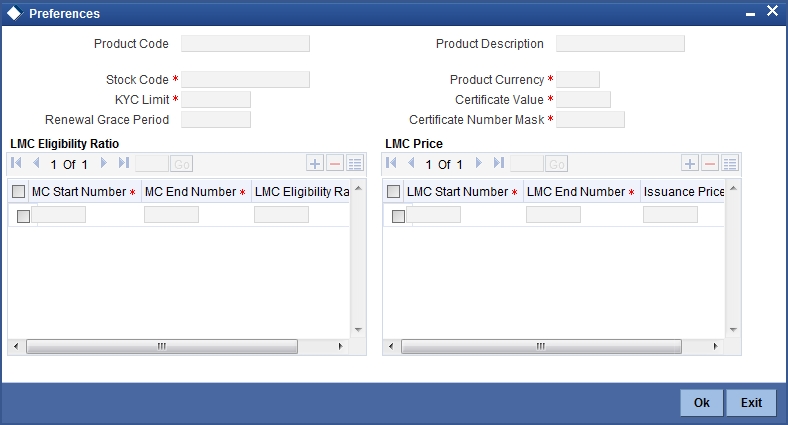
You can specify the following values here:
Product code and the description for the code get displayed here.
Stock Code
Specify the stock code of pre-printed MC stationary/inventory. It should be a valid code in inventory module.
Certificate Value displays the value of the associated MC product. The denomination value associated with the selected stock code would be defaulted.
Renewal Grace Period
Specify the grace period for LMC renewal/manual rollover. Grace period would be specified as number of calendar days.
You can renew the LMC only after the maturity date.
If the LMC contract is not renewed before the grace period then EOD batch would ‘Close’ the LMC contract.
If LMC contract is renewed (Event: ROLL) before the grace period then system would increase the maturity value of the contract by a year.
LMC contracts in grace period, which are yet to be renewed, are not eligible to participate in the draw.
Certificate Number Mask
Specify the mask for certificate numbers.
Typical ‘Certificate Number Mask’ would be ‘bbbnnnnnnn’, where ‘bbb’ would represent the branch code and ‘n’ would represent the numeric character.
Product currency
Specify the currency associated with the product/certificate value/issuance price for LMC. Currency code should be the LCY code.
KYC Verification Limit
Specify the limit for KYC verification. After the MC issuance to customers, if the cumulative value of MC held by the customer (including the current contract and by considering all the mapped customer reference number) exceeds this limit then system validates the KYC compliance of the CIF.
LMC Eligibility Ratio
Specify the following details to calculate LMC eligibility ratio for a given range of MC held by the customers.
Based on the number of MC held by the customers, system computes the maximum number of LMC that can be held by the customer. Any decimal/fractional output will be truncated in deriving the maximum eligible LMC.
LMC Price
Specify the following details to maintain the issuance price for a given range of LMC issued to the customers.
4.1.3 Specifying Charges (ICCF) for a Product
Click ‘Charge’ button on ‘Millionaire Certificate Product Definition’ screen to define the charge components, rules, events and other associated details.
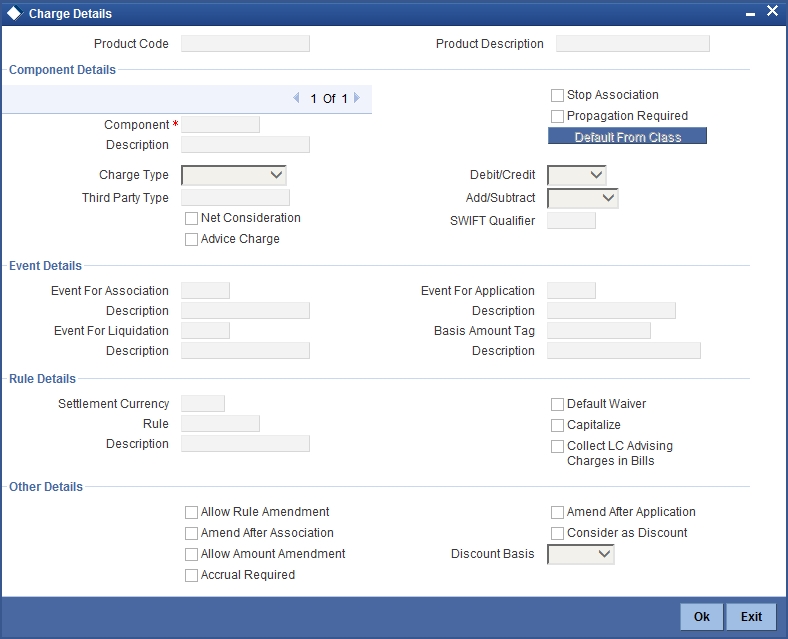
Issuance charge is a flat amount based charge associated to appropriate events. It could also be a percentage of total amounts of certificates issued.
Pre-encashment charge is a ‘tenor basis’ charge with 2.5% charge for 0-90 days and 0% thereafter. The tenor of the open-ended MC contract (with maturity date as null) would be computed as (Application date – Value date).
Charge currency code should be the LCY code.
Note
Any changes in product parameters would be applied for prospective contracts/events only.
For further information on the generic attributes that you can define for a product, please refer the following Oracle FLEXCUBE User Manuals under Modularity:
- Product Definition
- User Defined Fields
- Settlements
Millionaire Certificate Product Definition’ screen allows all standard maintenance functions – Add, Modify, Delete, Authorize, Close, Re-open, and Inquiry. It also log all maintenances in the Audit Trail.
4.1.4 Viewing Product Definition Details Summary
You can view the summary of monthly provision details through the ‘Product Definition Summary’ screen.
To invoke the ‘Product Definition Summary’ screen, enter ‘MBSPRMNT’ in the field at the top right corner of the Application Toolbar and then click the adjoining arrow button.
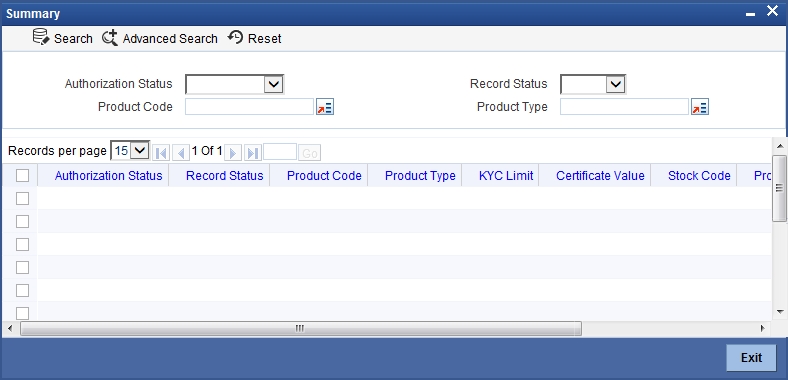
You can query the contract records with the following details
- Authorization Status
- Record Status
- Product code
- Product Type
Click ‘search’ button to view the records with the specified values.