4. Defining an MIS Group
The definition of an MIS group simplifies the process of linking an account, product, or a transaction to several MIS entities. Consider the following example:
In a similar fashion, MIS Groups can be defined in various ways and used for linking MIS entities to an account class, account, product, or transaction.
This chapter contains the following sections:
- Section 4.1, "MIS Group Maintenance"
- Section 4.2, "MIS Cascading "
- Section 4.3, "Feature ID Maintenance "
4.1 MIS Group Maintenance
This section contains the following topics:
4.1.1 Invoking the MIS Group Screen
You can invoke the ‘MIS Group Maintenance’ screen by typing ‘MIDGRPMT’ in the field at the top right corner of the Application tool bar and clicking on the adjoining arrow button.
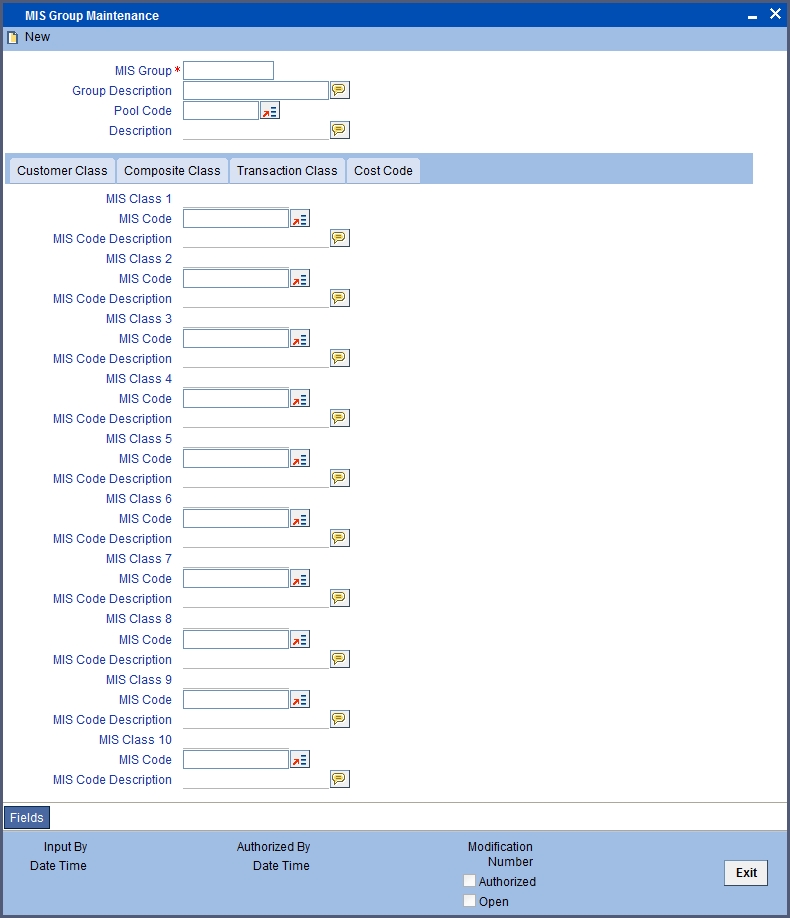
If you are creating a new MIS Group, select ‘New’ from the Actions Menu in the Application toolbar or click new icon. The ‘MIS Group Definition’ screen is displayed without any details.
If you are calling an MIS Group that has already been defined, double-click an MIS Group from the summary screen.
4.1.2 Operations on the MIS Group Record
On an existing MIS Group record, you can perform any of the following operations (if any function under the Actions Menu is disabled, it means that the function is not allowed for the record):
- Amend the details of an MIS Group
- Authorize an MIS Group
- Copy the details an MIS Group on to a new one
- Print the details of an MIS Group
- Delete an MIS Group
Please refer to the manual on common procedures for details of these operations.
4.2 MIS Cascading
You can have a particular MIS group defaulted in the MIS Subsystem of the following screens at the time of creation of records:
- Customer Maintenance Screen
- Account Class Maintenance Screen
- Customer Account Maintenance Screen
- All the Products Screens
- All the Contract Screens
Once these records are authorized, you can change the MIS Group values (i.e. MIS Codes linked to the MIS Class) in the MIS Group Maintenance screen. During EOD, the batch program ‘MIGCASCD’ maintained at the Post EOTI level will cascade the modified MIS Codes in the above screens. As a result, the system replaces the MIS Codes that are provided at the time of creation of the above records by the MIS Codes maintained in MIS Group.
4.3 Feature ID Maintenance
If you maintain feature ID for all branches, the system displays the MIS class values and MIS codes in the MIS subsystem of the following screens.
- Customer Maintenance Screen
- Account Class Maintenance Screen
- Customer Account Maintenance Screen
- All the Products Screens
- All the Contract Screens