6. Defining Pool Codes
Each logical pool that will lend or borrow funds should be allocated a pool code.
This chapter contains the following section:
6.1 MIS Pool Code Maintenance
This section contains the following topic:
6.1.1 Invoking the MIS Pool Code Screen
You can invoke the ‘MIS Pool Code Maintenance’ screen by typing ‘MIDXPOLD’ in the field at the top right corner of the Application tool bar and clicking on the adjoining arrow button.
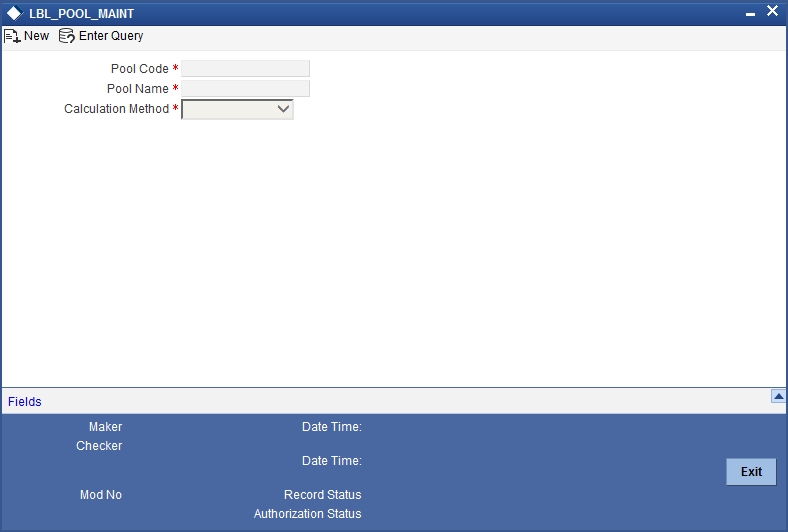
If you are creating a new MIS Pool Code, select ‘New’ from the Actions Menu in the Application toolbar or click new icon. The ‘MIS Pool Code Definition’ screen is displayed without any details.
If you are calling an MIS Pool Code that has already been defined, double-click on an MIS Pool Code from the summary screen.