5. Maintaining Media Control Systems
The messages that are sent from and delivered to your bank are transmitted and received over sources that are external to Oracle FLEXCUBE. We shall call these external sources Media Control Systems (MCS).
In a distributed environment, the database of a branch is located in a node or server. The MCS of the messages are also installed in a node. Thus, while defining an MCS, you also need to indicate the node in which it is installed.
An MCS can handle only one media, hence you need to set up several media control systems for the various media types maintained for your bank. Apart from indicating the media type for an MCS, you can indicate separate directories from which Oracle FLEXCUBE should read and write incoming and outgoing messages for a given media.
You can maintain MCS details in the ‘Message Media Control Maintenance’ screen. The details that you specify in this screen control the medium of delivery and reception of messages.
This chapter contains the following section:
5.1 Message Media Control Maintenance
This section contains the following topic:
- Section 5.1.1, "Maintaining Message Media Control"
- Section 5.1.2, "Specifying File Prefix"
- Section 5.1.3, "Saving Message Media Control Details"
5.1.1 Maintaining Message Media Control
You can invoke ‘Message Media Control Maintenance’ screen by typing ‘MSDMGMCS’ in the field at the top right corner of the Application tool bar and clicking on the adjoining arrow button.
If you are maintaining details of a new media control system click the ‘New’ button on the Application toolbar. The ‘Message Media Control Maintenance’ screen is displayed without any details.
If you are calling an MCS record that has already been defined, double-click a record of your choice from the summary screen. In the ‘Summary’ screen, all the media control system records that you have entered will be displayed in a tabular form.
The screen is as shown below:
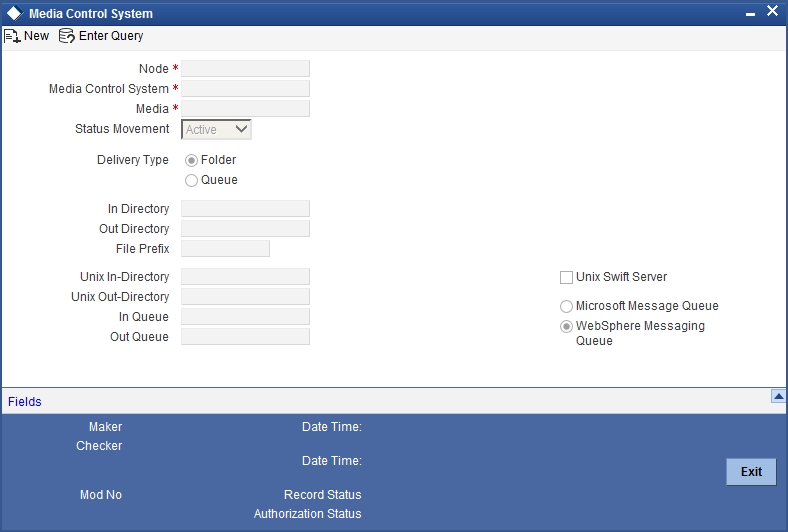
You can capture the following details on this screen.
Delivery Type
You can specify the delivery type here. Oracle FLEXCUBE gives you two options viz. Folder and Queue. Depending on the selection you make, you must specify the details in the corresponding fields as follows.
- Folder – If you choose ‘Folder’ as the delivery type, you must specify the In Directory and the Out Directory. Further, after selecting ‘Folder’, if you check the option ‘Unix Swift Server’ for a UNIX SWIFT server, then you must specify the Unix In-Directory and the Unix Out-Directory. For a Windows Server the In-Directory and Out-Directory must be maintained.
- Queue – If you select ‘Queue’ as the delivery type, you must specify In Queue, Out Queue and the type of queue – i.e. ‘Microsoft Message Queue’ or WebSphere Messaging Queue’.
Media Control System
In Oracle FLEXCUBE, each media control system that you maintain is identified by a 15-character code called an MCS code. You can follow your own convention for devising this code.
The code that you assign an MCS should be unique as it is used to identify the external source.
Node
A node is the Database instance on which Oracle FLEXCUBE is installed. On assigning a code to an MCS, you can indicate the node or server at which the MCS is located. A branch’s database is located in a node and an MCS is also installed in a node. Thus, while defining an MCS, you need to indicate the node at which it has been installed.
Media
You need to also specify the media for which your bank is using the MCS. For example, if you set up an MCS say ‘MCSSWIFT’ and indicate the media type as SWIFT, it indicates that Oracle FLEXCUBE can receive and transmit SWIFT messages through the MCS ‘MCSSWIFT’.
The following diagram illustrates a typical MCS setup:I
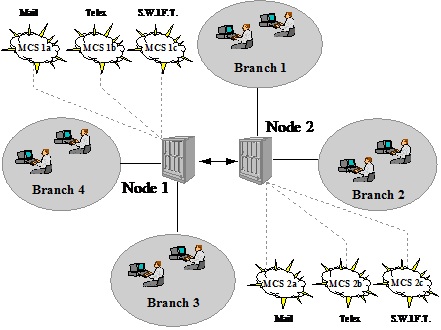
Status
You need to indicate the status of an MCS. The status options available are:
- Active and
- Passive
It is only when an MCS is active that messages will be directed to it. If, for instance, an MCS located at the node in which your branch operates malfunctions, you can indicate that the MCS is passive. In this case, Oracle FLEXCUBE will not write into or read from the directories on the node. No message will be routed through a passive MCS.
In Directory and Out Directory
If the Delivery Type is ‘Folder' and the SWIFT server is a Windows server then apart from indicating the node on which an MCS is located, you should specify the full path of the directories from which Oracle FLEXCUBE should read and write incoming and outgoing messages respectively.
File Prefix
For the MCS you are maintaining, you should identify the outgoing message files generated in a different media with unique prefixes. Enter the unique identifier in this field.
In Queue
If the Delivery type is Queue then you should enter the full path of the queue in the node or server into which the MCS should store the incoming message hand-off file. Oracle FLEXCUBE, by default, will pickup and read all incoming messages transmitted through the specified media from this queue.
Out Queue
Enter the full path of the queue in the node or server into which the message hand-off file from Oracle FLEXCUBE for the specified media should be stored. The MCS, which is also, located on the same node, will by default store the outgoing messages in this queue.
Unix Swift Server
At your bank, if the SWIFT server is on UNIX, check this option. Subsequently, in this screen, you should specify the default In and Out Directories for the SWIFT message hand-off files.
To continue with your normal banking operations you can connect to another node and indicate the directory on that node from which Oracle FLEXCUBE should read from and write into.
SWIFT Server on UNIX
If the SWIFT server at your bank is on UNIX, you should indicate it in this screen. Subsequently, you should specify the default In and Out Directories for the SWIFT message hand-off files.
Specifying the UNIX In-Directory
You can specify the full path of the directory on the SWIFT server where you would like to store incoming SWIFT message files. Oracle FLEXCUBE will pickup and process all incoming SWIFT message files from this directory.
Specifying the UNIX Out-Directory
In this screen, you can also specify the directory on the SWIFT server where you would like to store outgoing SWIFT message hand-off files.
5.1.2 Specifying File Prefix
For the MCS you are maintaining, you should identify outgoing message files generated in the media with unique prefixes. Oracle FLEXCUBE will automatically prefix outgoing message hand-off files for the MCS with the prefix that you specify.
5.1.3 Saving Message Media Control Details
After you have made the mandatory entries, save the record. An MCS record that you have created should be authorized by a user, bearing a different Login ID, before the End of Day process (EOD) is run.